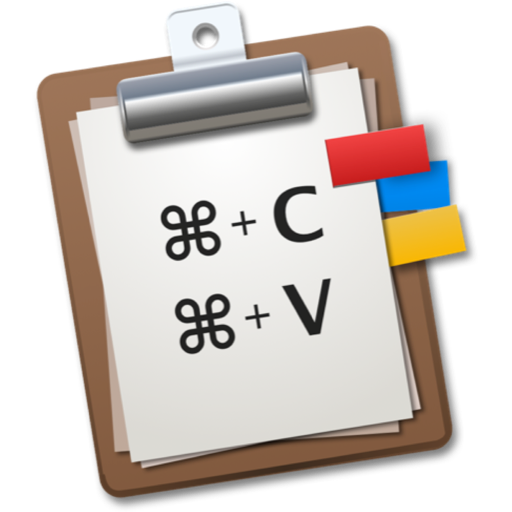SSDReporter Mac版健康状况检测工具能够帮助我们系统全面地检测当前SSD固态硬盘的健康状况,并及时以报告的形式通知我们。
SSDReporter is an application that checks the health of your internal solid state drives (“SSD” aka “Flash Storage”). Since SSDs have a limited life-time determined by the number of write operations, it is important to keep an eye on your SSD status.
SSDReporter can warn you by e-mail or on-screen each time the health of your SSD decreases and/or when the health falls below the ‘warning’ or ‘error’ thresholds. The current status of your SSDs is also always easily recognizable because SSDReporter changes its icon (optionally in the menubar) from green to yellow (warning threshold) and finally red (error threshold) as the SSD health decreases. Note that only ‘internal’ SSDs are supported, disks connected via USB/FireWire/Thunderbolt/etc do not work with SSDReporter.
What’s New:
Version 1.5.4:
Note: Now requires macOS 10.13 or later
Added:
Support for ‘Dark Mode’ on macOS 10.14 ‘Mojave’ and higher
Compatibility with more ADATA SSDs like the ‘SU’ and ‘SP’ models
Compatibility with SAMSUNG ‘MZ7TE’ models
New:
Show ‘warning’ icon when no compatible SSDs are found
Compatibility: macOS 10.13 or later
Homepage

SSDReporter 1.5.7.1453 破解版 – SSD固态硬盘健康状况检测工具
SSDReporter Mac版健康状况检测工具能够帮助我们系统全面地检测当前SSD固态硬盘的健康状况,并及时以报告的形式通知我们
常见问题
©应用程序的版权属于作者。本网站所有应用均来自互联网,仅供网络学习使用,请支持正版!