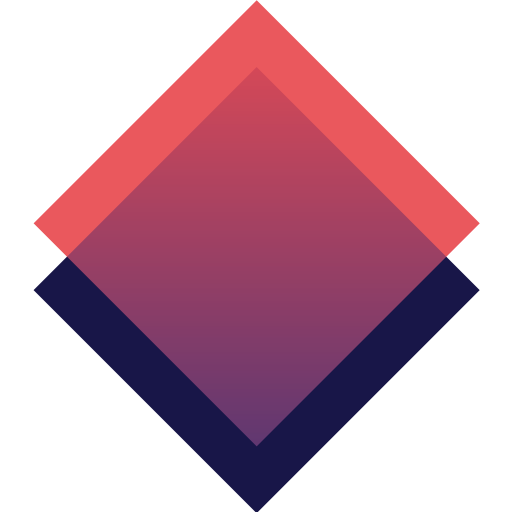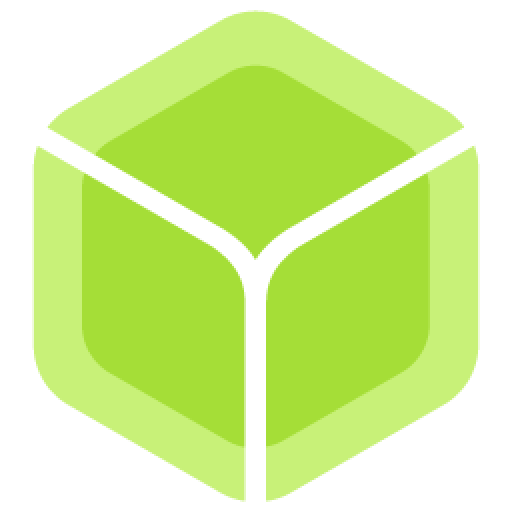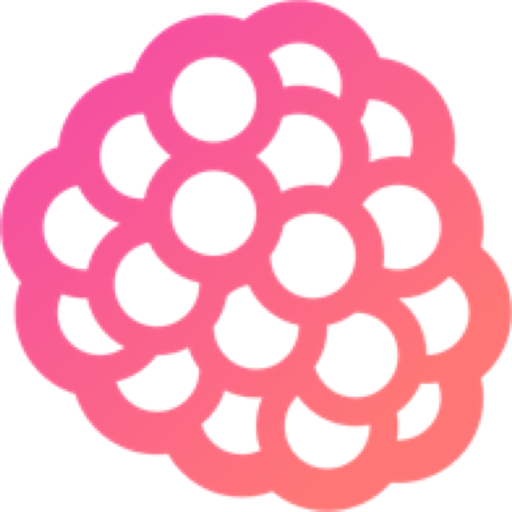QuickRes Mac 破解版是一款支持在Retina显示屏上快速切换分辨率的工具,用户可以自由设置分辨率,一键就能轻松切换,方便快捷,想要调节屏幕分辨率的朋友可以试试QuickRes for mac哦!
The best way to switch between screen resolutions on your Mac
QuickRes unlocks the full power of your Mac’s display. Bypass Apple’s restrictions, safely and quickly.
QuickRes is the quickest and easiest way to switch between screen resolutions on your Mac. With the MacBook Pro with Retina Display, you can set your resolution all the way up to an extreme 3840 x 2400! With other Macs, you can set your resolutions to things you’ve never seen before, including a HiDPI mode, which is as close you can get to a Retina Display on a standard computer.
What’s New:
Version 4.7:
Release notes were unavailable when this listing was updated.
Compatibility: OS X 10.9 or later, 64-bit processor

QuickRes 4.9 破解版 – 屏幕分辨率快速调节工具
QuickRes Mac 破解版是一款支持在Retina显示屏上快速切换分辨率的工具,用户可以自由设置分辨率,一键就能轻松切换,方便快捷
AppleSilicon
2021-11-03DMG/7Z 密码:digit77.com
常见问题
如遇:
「xxx.app已损坏,打不开。你应该将它移到废纸篓」,并非你安装的软件已损坏,而是Mac系统的安全设置问题。详见: MAC应用无法打开或文件损坏的处理方法 如遇:
「无法确认开发者身份,无法打开」,并非你安装的软件已损坏,而是Mac系统的安全设置问题。详见: 打开身份不明开发者的应用程序方法 关于激活方法,大部分文章都对不同版本做了不同的激活说明。不过,最终还是以dmg包中的实际情况为准,如果里面只有单独的 .app或者 .pkg文件,说明不需要做任何激活操作。
©应用程序的版权属于作者。本网站所有应用均来自互联网,仅供网络学习使用,请支持正版!