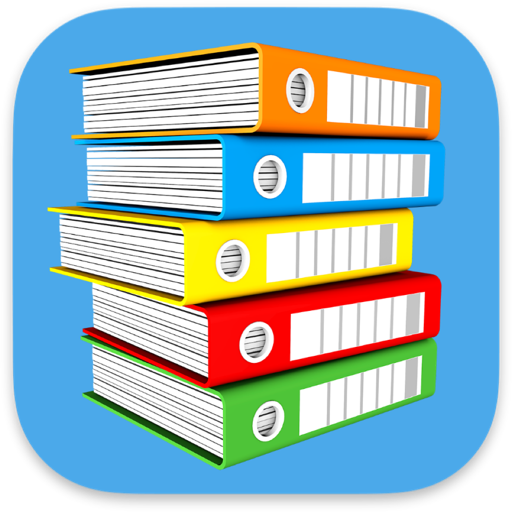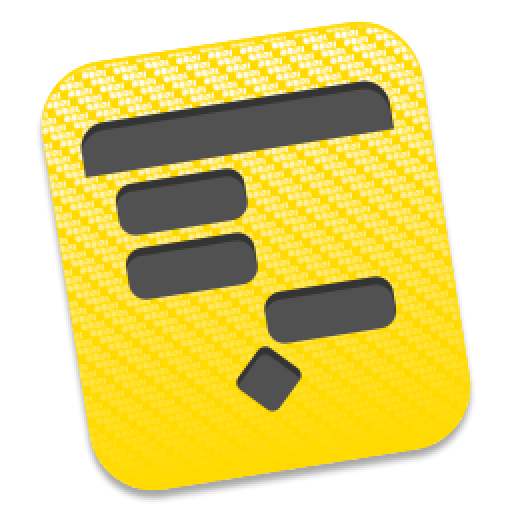KeepNotes for Google Keep Mac破解版是Mac平台上一款实用的小软件,这个Mac应用程序将允许用户在谷歌保持一个最低限度的应用程序布局。在你的Mac电脑上,用图片快速捕捉你的想法。google keep的笔记是访问google的最简单方法,在你的Mac电脑上记笔记,并做每一点。方便你对Mac的使用。
KeepNotes for Google Keep (was MyKeep Notes for Google Keep) is an easy and convenient way to access Google Keep Notes on your Mac. MyKeep Notes for Google Keep places powerful functions at your disposal, such as a widget for desktop, multi-window mode, and fast menu-bar access. Many hotkeys to make your work even faster.
Features:
• Create notes fast by using hotkey and the QuickEntry
• Create notes from clipboard – just press the hotkey and the text appears in the note
• With the desktop widget, you can access your notes any moment
• Menu bar access + you can open the list of notes in the Menu bar by using a hotkey
• Various modes available – “Window mode”, “Desktop widget”, “Menu bar access”
• Set the hotkeys yourself
• Beautiful themes
• Launch at the system start
• Show/Open App at the system start
NB: An Internet connection is needed to use MyKeep Notes for Google Keep; offline mode not supported.
Compatibility: OS X 10.10 or later 64-bit

KeepNotes for Google Keep 1.8 破解版 – 极简布局软件
KeepNotes for Google Keep Mac破解版是Mac平台上一款实用的小软件,这个Mac应用程序将允许用户在谷歌保持一个最低限度的应用程序布局
常见问题
©应用程序的版权属于作者。本网站所有应用均来自互联网,仅供网络学习使用,请支持正版!