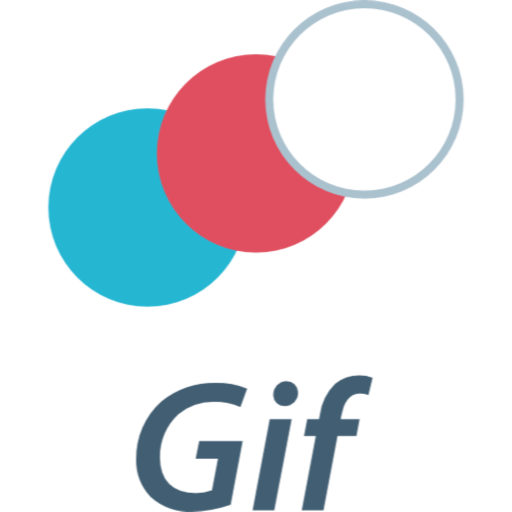iWatermark Pro mac版是Macos上一款水印制作软件,iWatermark Pro mac下载支持图片批量添加水印、重命名、缩放大小、缩略图、元数据编辑,是专业人士,企业和个人使用的专业水印应用,具有多种水印特效、增强的水印创建工具集,使用起来操作非常的方便简单
iWatermark Pro - The Essential Watermarking App for Professionals, Business and Personal Use.
iWatermark, is the No. 1 and only watermarking tool available for all 4 platforms iPhone/iPad, Mac, Android and Windows. iWatermark is the most popular professional watermarking tool for photos.
Easily, secure and protect your photos with a text, graphic, signature or QR watermark. Once added to a photo this visible watermark displays it is created and owned by you.
Works with Lightroom, Photoshop, Picasa, ACDSee, iPhoto, Aperture and other photo organizers
Batch processing or sequential
Input/Output to all major file types JPEG, TIFF, PNG, RAW, etc.
Create text, graphic, or QR watermarks
Adjust opacity, font, color, border, scale, rotation, shadow, special effects, etc.
Use metadata (GPS, Exif, XMP) as watermarks
Design, edit and manage a library of watermarks
Export watermarks and use in the Mac version
Fast 64 bit multi-threaded multiple CPU/GPU’s
User selectable color profiles
Add, remove and edit metadata (EXIF, GPS and XMP).
Unlimited fonts
Great Manual and support
Share to Facebook, Flickr, Instagram, Twitter and many more.
Version 2.6.3:
Min OS is 10.8 or later… including Big Sur 11.0
Added ways to add image to the graphic watermark editor.
Drag an drop of image or logo into the well
Or use the ‘select ’ button to select an image as before.
Or use cmd-G to select image file
Updated English locations
Fixed crash on Big Sur 11.0
Compatibility: OS X 10.9 or later, 64-bit processor
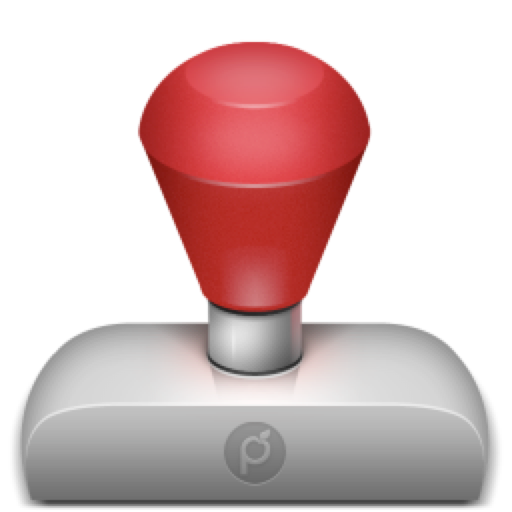
iWatermark Pro 2.6.3 破解版 – 图片水印批量添加工具
iWatermark Pro mac版是Macos上一款水印制作软件,iWatermark Pro mac下载支持图片批量添加水印、重命名、缩放大小、缩略图、元数据编辑,是专业人士,企业和个人使用的专业水印应用
常见问题
©应用程序的版权属于作者。本网站所有应用均来自互联网,仅供网络学习使用,请支持正版!