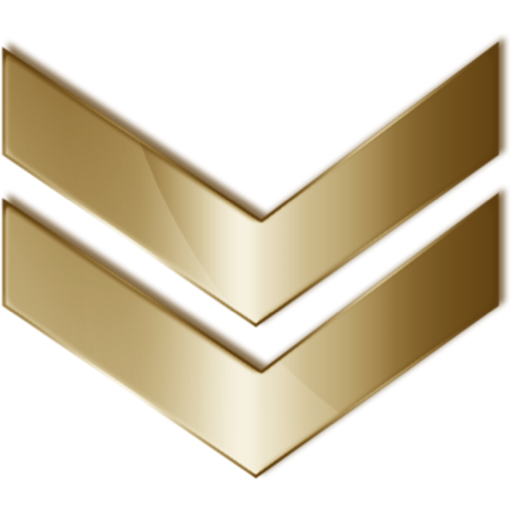Cool Menu 是一款实用的菜单栏图标管理软件,macOS 所没有的 10 个非常有用的功能集。而不是每个功能的多个菜单栏应用程序浪费菜单栏的宝贵空间,它们都整齐地打包在一个菜单栏图标下!
删除应用程序
只需将应用程序拖到回收站中,很可能会在您的系统上留下大量无法跟踪的应用程序相关文件,从而浪费磁盘空间并降低系统速度。酷菜单中的卸载应用程序功能可帮助您卸载不需要的应用程序及其相关文件。
对焦模式
酷菜单的“焦点模式”可帮助您只关注最前面的窗口,同时使屏幕上的其余内容变暗!您可以设置不同的颜色并使用不透明度来获得自定义体验。
色调屏幕
Cool Menu 中的“Screen Tone”功能将有助于减轻眼睛疲劳。您可以选择自己喜欢的颜色并调整强度或亮度,让您的眼睛获得舒缓的效果。
防止睡眠
不希望您的系统在您不在办公桌前、进行演示、阅读长文档、观看长视频或下载大文件时自动进入睡眠状态?这由酷菜单中的“防止睡眠”功能解决,您可以选择不同的持续时间。
隐藏桌面图标
Cool Menu 的“隐藏桌面图标”功能可以隐藏所有桌面内容,只保留其壁纸,这在进行演示或您不希望其他人查看您经常私密的桌面内容时很有用。
突出显示鼠标光标
这个方便的功能使鼠标以圆环脱颖而出。在进行演示时非常有用。您可以自定义其颜色和大小。
Cool Menu is an assortment of 10 super useful features that are not available on macOS. Instead of multiple menubar apps for each feature wasting your menubar’s precious real estate, all of them are neatly packaged under a single menubar icon!
Cool Menu’s comprehensive and easily accessible “Free Disk Space” feature lets you free up Gigabytes of disk space and optimise your system performance in just a couple of clicks. You can cleanup any or all of the following items:
Application Caches
Application Logs
Partial Downloads
Contents of the Downloads Folder
Xcode Developer Builds
Xcode Developer Archives
Crash Reporter Files
Mail Downloads
iOS Software Updates
Trash Can
Cool Menu’s “Protect Privacy” feature is what you need in order to keep your system safe. You can clear any or all of your following private dаta:
Clipboard
Finder data
Safari
Google Chrome
Firefox
Mail data
Preview
QuickTime
Just dragging and dropping an app to the Trash will most likely leave lots of app-related files scattered across your System untraceable forever wasting your disk space and slowing down your system. Cool Menu’s “Uninstall Applications” helps remove your unwanted apps with their related files.
Cool Menu’s “Focus Mode” helps you focus only on the frontmost window by dimming the rest of the content on the screen! You can set different colours and play around with opacities for a highly customised experience.
Cool Menu’s “Tint Screen” can help reduce the strain in your eyes. You can choose your favourite colour and adjust intensity or brightness to give your eyes a calming effect.
Don’t want your system to go to sleep automatically while you are not at your desk, giving a presentation, reading long documents, watching long videos or downloading huge files? Cool Menu’s “Prevent Sleep” for different durations you can choose, takes care of it.
Cool Menu’s “Hide Desktop Icons” can hide all desktop content leaving only its wallpaper which is useful when giving presentations, or if you don’t want others to view your, often private, desktop content.
This handy feature highlights your mouse with a circular ring. Very useful while giving presentations. You can customise it’s colour and size.
Mac’s clipboard stores only the last item that was copied. With Cool Menu’s “Clipboard” feature, you have access to the last 20 text content you copied. You can even blacklist applications from which copied items should be ignored, which is useful in password managers for example.
Cool Menu can also remove all formatting from your clipboard’s textual content in a single click.
What’s New:
Version 1.51
App name change to Cool Menu
Compatibility: macOS 10.12 or later
HomePage

Cool Menu 1.52 破解版 – 菜单栏图标管理软件
Cool Menu 是一款实用的菜单栏图标管理软件,macOS 所没有的 10 个非常有用的功能集。而不是每个功能的多个菜单栏应用程序浪费菜单栏的宝贵空间,它们都整齐地打包在一个菜单栏图标下
常见问题
©应用程序的版权属于作者。本网站所有应用均来自互联网,仅供网络学习使用,请支持正版!