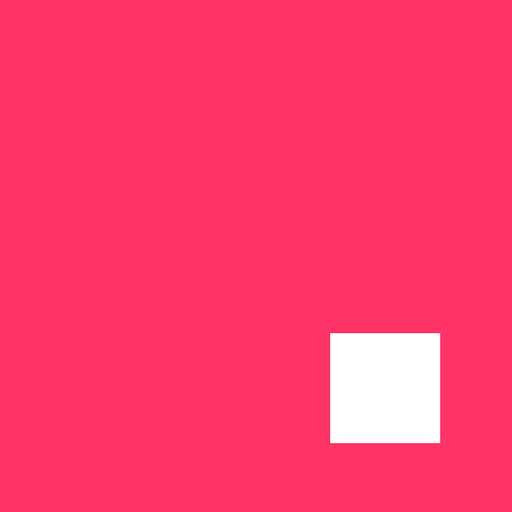Appsforlife Boxshot for Mac是一款优质的3D包装展示软件,boxshot mac可以定制硬料罐子、小册子、杯子、袋子等50多个形状,boxshot mac支持自由调整形状大小,下载boxshot for mac,轻松制作逼真的3D模型。
realistic and easy 3D models. Boxshot has more than 50 customizable forms and makes it so realistic that customers may think they are seeing a picture of the actual product. Boxshot offers a large selection of customizable forms: software boxes; hardcover and paperback; magazines CD boxes, DVD and Blu-ray; cards, cans, cups; trousers; and much more. Most forms are customizable so you can adjust for your design.
Boxshot features:
Forms library
Search over 50 customizable ways to build your scene. Boxes, books, cups, CD, DVD, cans and more.
Rendering
engine integrated raytracing makes representations appear incredibly realistic, your customers may think it’s a photo.
Lighting
Our advanced lighting system based on a ray tracing renderer, create realistic shadows and striking effects of light.
Materials
More than 20 parameters at your fingertips, so you can create exactly what you need. Or choose a material for the built -in library.
Beautiful user interface
The user interface helps you focus on the creative side of their work. You’ll feel right at home in minutes.
Power mouse
Use the mouse to move, rotate and scale objects in the scene. Drag and drop shapes, materials and images. Boxshot is as intuitive as possible.
Camera
Our tools handling the camera ensure you’ll never be lost on the scene and will always render exactly what you need.
Sharing results
Post your online representation? Check. To export to popular 3D format for further processing? Check. 3D PDF for customers? Yes, a check more.
Personalization
You can adjust most forms to suit your graphics and your project. Control everything with intuitive sliders, or let Boxshot do the work for you.
Snapshots
Save the best positions and camera views for later use. Snapshots help compose the shot the way you want people to see it .
Scene Tree
Clumps objects as you like; Rearrange them if you want. Boxshot has a professional tree scenes in case you need to make really complex things.
External forms
No matter how many ways we provide: always missing one. No problem! Put a figure on the scene and Boxshot the charge for you.
Animation
Create amazing animations flight using the integrated tool sequence representation. Convert video sequences or create pseudo-3D objects to your website.
Books
Boxshot has a lot of forms of personalized books, including hardcovers, paperbacks and magazines; open and close; Standing or lying down – whatever you want.
Devices
Boxshot presents the latest forms of iPad and iPhone, so if you need a screenshot of your application on a device It is in the right place!
Acceleration
Boxshot has a mode hardware – accelerated clear that maximizes your graphics card to provide the best possible experience editing scenes editing.
HDR load
Boxshot load high – definition images for use as environment and lighting. This makes your images are very realistic.
PSD loading
Boxshot load PSD files, so no need to export to any other format while editing.
Rendering work
Boxshot supports complex scenarios representation using jobs. Create a job with some shots of the scene and play it back later when you have time.
Scripting
Most forms in Boxshot are scripts, so you can control the whole scene with just a few lines of code. Scripts combined with jobs give amazing results.
Render later
Rendering can take a long time, so why not put the form in line and do something else? Boxshot can represent all forms queued while you sleep.
High resolution
Boxshot supports resolutions up to 8000×8000 when running in 64 – bit mode. That’s about the size A4 300 dpi!
Forms stacked
Boxshot allows you to place any flat object in a stack books, boxes, boxes of records, etc. Mix them together to create a beautiful scene.
Evolution
Boxshot is 8 years old and still growing. Request features, provide comments and updates for free. It’s pretty cool!
Photo-realistic
Why put up a photo shoot if you can do everything in Boxshot? Use our professional ray tracing engine that creates realistic images of its quality production.
Beautiful user interface
Boxshot nonprofessional helps users create stunning images. BoxShot helps you focus on your design by providing a cleaner user interface and intuitive than any other 3D application.
Tons of Ways
Boxshot has more than 50 ways, so you probably already have the way you want to render. Otherwise, you can always upload your own 3D shapes and render them with integrated.
Key features of Boxshot 5:
– charted path instead of ray tracing;
– New lighting and materials;
– linear workflow rather than srgb;
– much more realistic preview of opengl;
– New project format with integrated models.
– “good enough” buttons and “render more” in the render window;
– New user interface;

Appsforlife Boxshot 5 Ultimate 5.0.8 破解版 – 3D包装盒设计应用
Appsforlife Boxshot for Mac是一款优质的3D包装展示软件,boxshot mac可以定制硬料罐子、小册子、杯子、袋子等50多个形状
常见问题
©应用程序的版权属于作者。本网站所有应用均来自互联网,仅供网络学习使用,请支持正版!