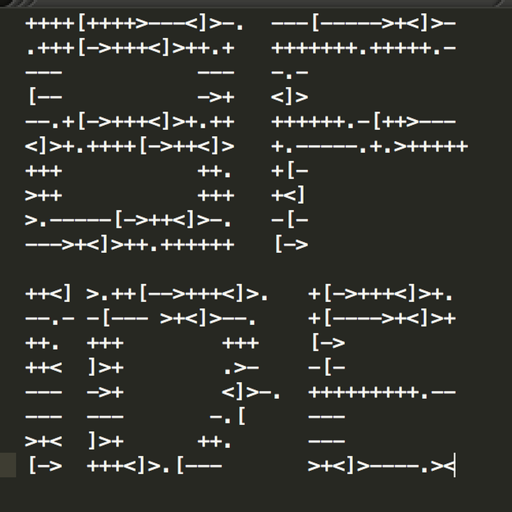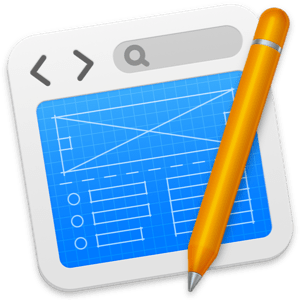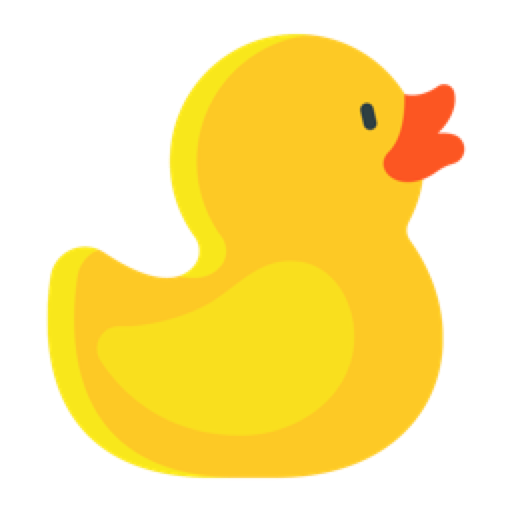URI Handler Open With Picker for Mac是一款URI处理程序,使用这款软就可以让你的Mac快速打开URL,您的MAC计算机,手机和平板电脑均具有默认应用程序,这些预加载的软件可在需要执行特定任务时立即生效。例如,单击您刚刚通过电子邮件收到的图像,它将在您的默认图像查看器中打开。
Opening URLs on a modern Mac is pretty simple. Your MAC computer, your phone and your tablet all have default apps, the preloaded software that springs into action whenever a specific task needs doing. Click an image you’ve just received over email, for example, and it opens in your default image viewer. Follow a web link someone sends you, and your default web browser opens up.
When you click on any link outside of your web browser, it opens in the Default Web Browser. But if you prefer to open that URL in another specific browser installed on your Mac, without falling into the nightmare of manually opening that preferred browser for one link and copying/pasting the URL, you can simply use “URI Handler – Open With Picker” to see a list of installed browsers and swap in one of those instead, automatically.
When you click any URL outside your Web Browser, “URI Handler – Open With Picker” will present you a beautiful list of all installed browsers to seek your choice and open the link in the chosen browser.
Similarly if you click on a “mailto” link to open a mail client, with “URI Handler – Open With Picker”, you get a beautiful list of all email clients installed on your Mac to choose one that you want to open the mail link into.
Take control of how URLs open on your Mac in your preferred browser.
Note: You’ll have to set “URI Handler – Open With Picker” as your default browser as well as you default Mail Client. When you will install the app, it will ask the permission from you and do the needful or will guide you with the steps.
Check out out other products on the App Store.
You may visit our blog at
to remain updated about latest technology updates and learn daily how to articles for various tasks.
What’s new
Release notes not available at the time of this post.
Compatibility: macOS 10.12 or later
Homepage

URI Handler – Open With Picker 1.8 破解版 – URI处理程序
URI Handler Open With Picker for Mac是一款URI处理程序,使用这款软就可以让你的Mac快速打开URL,您的MAC计算机,手机和平板电脑均具有默认应用程序,这些预加载的软件可在需要执行特定任务时立即生效
常见问题
©应用程序的版权属于作者。本网站所有应用均来自互联网,仅供网络学习使用,请支持正版!