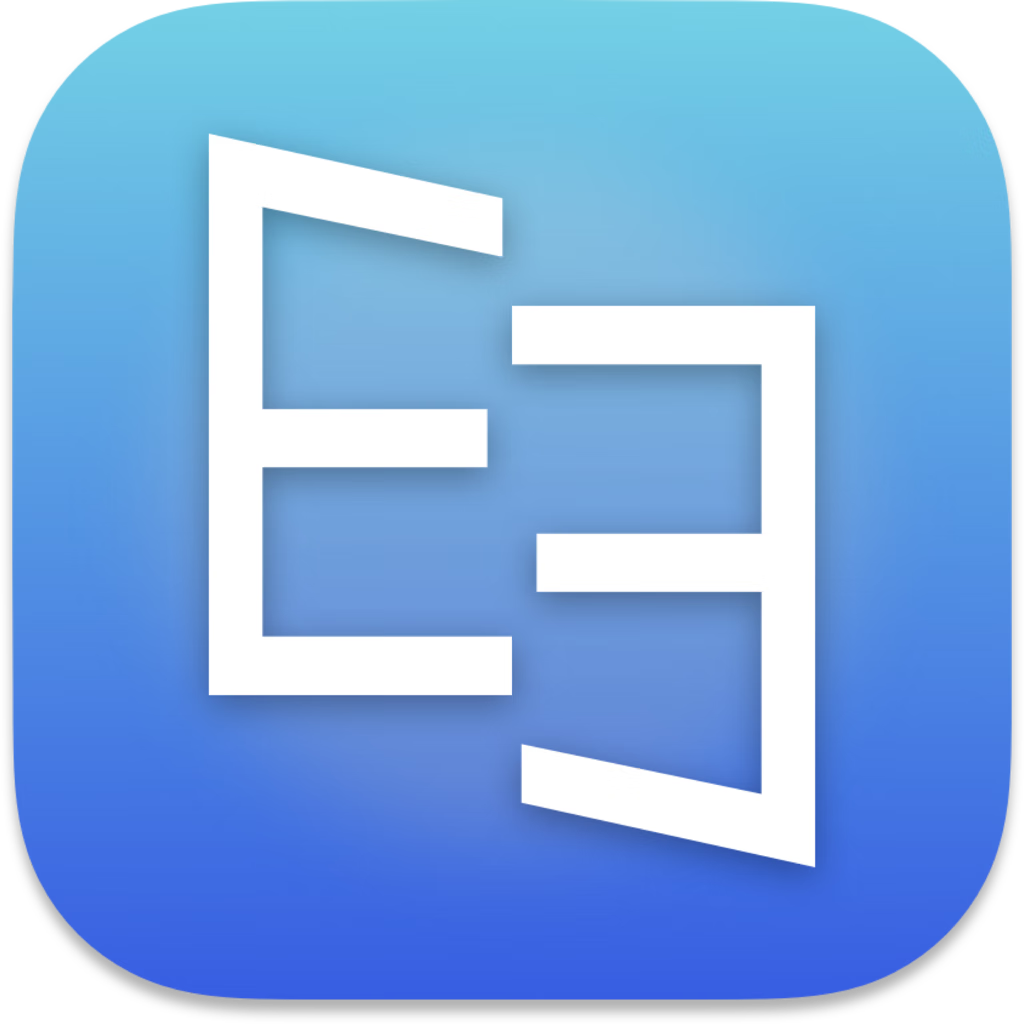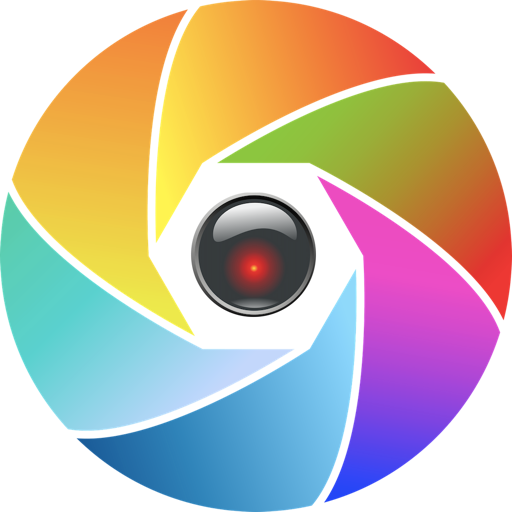Screenie for Mac 是一款菜单栏上的截图工具,Screenie for Mac 在截图的同时还可以对图片进行存储管理,支持更改截图保存位置和保存格式.Screenie for Mac 破解 在新版本中更是对 Touch Bar 作出了兼容,支持使用 Touch Bar 来进行截图和倒计时.
Screenie is the screenshot manager Apple forgot. You can drag screenshots right from your menu bar, or browse all of them from a convent drop down. Change the default location of screenshots, default file type, and even set a shortcut to copy the last image to your clipboard!
Apple forgot. It lets you:
Drag screenshots from the icon on your menubar
Access any of your images right from your menubar
Change where your screenshots are saved
Change screenshot filetypes to PSD, JPG, and more
Filter and search through your images
Touch Bar support, native Dark Mode, and many performance improvements!
Compatibility: macOS 10.15 or later 64 bit
Homepage:

Screenie 2.1.2 破解版 – Touch Bar 截图工具
Screenie for Mac 是一款菜单栏上的截图工具,Screenie for Mac 在截图的同时还可以对图片进行存储管理,支持更改截图保存位置和保存格式
2020-02-14
DMG/7Z 密码:digit77.com
常见问题
如遇:
「xxx.app已损坏,打不开。你应该将它移到废纸篓」,并非你安装的软件已损坏,而是Mac系统的安全设置问题。详见: MAC应用无法打开或文件损坏的处理方法 如遇:
「无法确认开发者身份,无法打开」,并非你安装的软件已损坏,而是Mac系统的安全设置问题。详见: 打开身份不明开发者的应用程序方法 关于激活方法,大部分文章都对不同版本做了不同的激活说明。不过,最终还是以dmg包中的实际情况为准,如果里面只有单独的 .app或者 .pkg文件,说明不需要做任何激活操作。
©应用程序的版权属于作者。本网站所有应用均来自互联网,仅供网络学习使用,请支持正版!