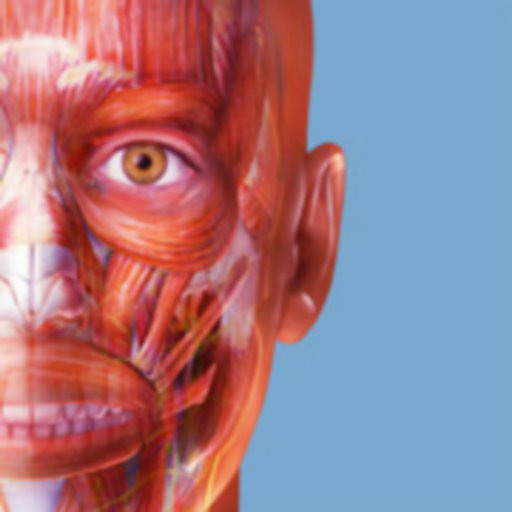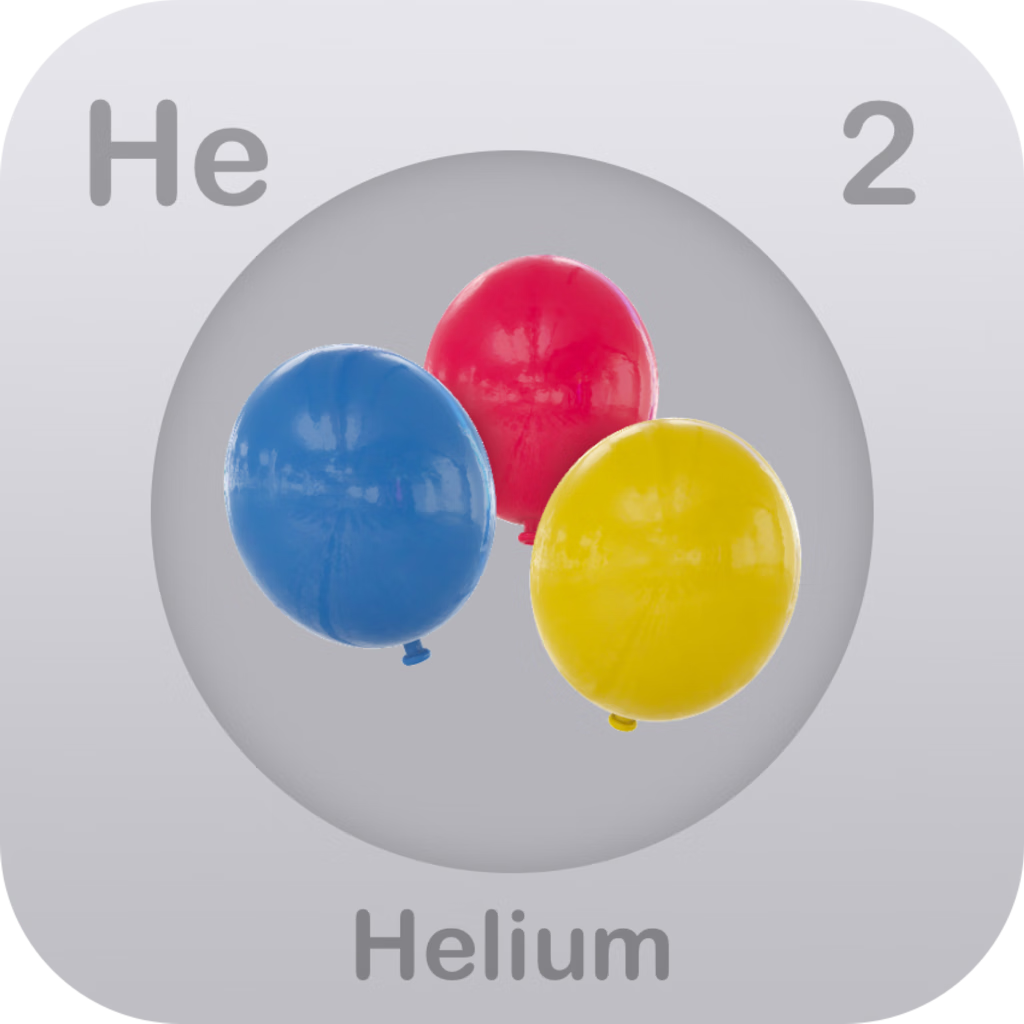Pro Mouse Mac版是一款屏幕录像增强工具。主要功能有三个:鼠标光晕(记录鼠标的点击移动轨迹)、放大镜、突出显示(在圆圈内突出显示重要的内容,圆圈外是有颜色的遮罩层)、在屏幕任何位置绘图标记(可以设置不同的画笔颜色,只需要按住 command 键即可在任意位置绘图),支持自定义快捷键
Whether you want to run a presentation/demo like a pro or just want to know where your mouse cursor is at all times, Pro Mouse is the tool for you! Present like a Pro!
Have your audience follow your every click.
Highlight what matters by DRAWING anywhere with Pro Mouse. Clear your drawings at a click of a button.
With the live-tracking ZOOM and SEARCHLIGHT feature, you can emphasize specific areas on your screen, even over video!
Features:
CUSTOMIZE your Mouse Halo’s Color, Size & Thickness
DRAW anywhere on your screen - Pencil/Lines/Circles/Boxes/Arrows
ZOOM into the smallest details
HIGHLIGHT part of your screen to bring focus on what matters with SEARCHLIGHT
Customize your pen’s color and thickness
“We don’t collect and/or store your data, period.” - Our one sentence Privacy Policy!
Set any Key combo to enable certain Pro Mouse features
Create key combo sets to quickly change your shortcut keys to work better with the app you are using at that time
Automatically hide Halo after inactivity option
Automatically clear drawing(s) option
Quickly enable/disable Pro Mouse straight from your status bar
Works across full screen apps, multiple displays
Works with conference call software such as Zoom and Google Hangouts
Works with screen capture apps
What’s New:
Version 1.10
See when your Shortcuts change automatically with Local Notifications. Enable this option under the General Preferences.
You can now set what the ‘Clear Drawings’ function does. You can choose between clearing all drawings on the screen or just removing the last drawing.
New setting to control Zoom quality.
Improved Zoom performance to reduce CPU usage.
Fixed Zoom issue on multiple displays where offset was incorrect or seeing just white.
Compatibility: macOS 10.14 or later
HomePage

Pro Mouse 1.10 破解版 – 鼠标教鞭
Pro Mouse Mac版是一款屏幕录像增强工具。主要功能有三个:鼠标光晕、放大镜、突出显示、在屏幕任何位置绘图标记,支持自定义快捷键
2021-06-19
AcademicPro Mouse屏幕录像增强鼠标光晕移动轨迹Mouse CursorLive-TrackingKey ComboScreen CaptureShortcut KeysCPU Usage
DMG/7Z 密码:digit77.com
常见问题
如遇:
「xxx.app已损坏,打不开。你应该将它移到废纸篓」,并非你安装的软件已损坏,而是Mac系统的安全设置问题。详见: MAC应用无法打开或文件损坏的处理方法 如遇:
「无法确认开发者身份,无法打开」,并非你安装的软件已损坏,而是Mac系统的安全设置问题。详见: 打开身份不明开发者的应用程序方法 关于激活方法,大部分文章都对不同版本做了不同的激活说明。不过,最终还是以dmg包中的实际情况为准,如果里面只有单独的 .app或者 .pkg文件,说明不需要做任何激活操作。
©应用程序的版权属于作者。本网站所有应用均来自互联网,仅供网络学习使用,请支持正版!