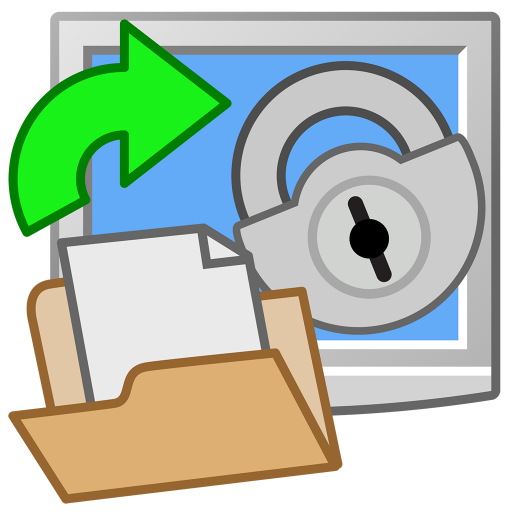Internet Status mac 是mac上一款位于菜单栏的网络连接状态查看工具,可以让用户马上从菜单栏上了解到本机的互联网/网络连接的连接状态
Internet Status keeps you informed about your Internet/network connection right from the menu bar. Its icon indicates the status of the connection and opens to display other stats, such as your IP address, upload and download speed, etc.
Features
See the connection status, and speed of the network connection
Get the public IP address of your computer
Retina-display enabled icons with dark theme support
Option to change icon color from dark to colored
Copy public IP with a click from the menu
See status of all active interfaces based on the user priority
Upload and download speed and record of the usage (Note: Data usage counters are reset on reboot)
Compatibility: macOS 10.8 or later 64-bit

Internet Status 5.7 破解版 – 网络连接状态查看工具
Internet Status mac 是mac上一款位于菜单栏的网络连接状态查看工具,可以让用户马上从菜单栏上了解到本机的互联网/网络连接的连接状态
VenturaAppleSilicon
2024-01-14DMG/7Z 密码:digit77.com
常见问题
如遇:
「xxx.app已损坏,打不开。你应该将它移到废纸篓」,并非你安装的软件已损坏,而是Mac系统的安全设置问题。详见: MAC应用无法打开或文件损坏的处理方法 如遇:
「无法确认开发者身份,无法打开」,并非你安装的软件已损坏,而是Mac系统的安全设置问题。详见: 打开身份不明开发者的应用程序方法 关于激活方法,大部分文章都对不同版本做了不同的激活说明。不过,最终还是以dmg包中的实际情况为准,如果里面只有单独的 .app或者 .pkg文件,说明不需要做任何激活操作。
©应用程序的版权属于作者。本网站所有应用均来自互联网,仅供网络学习使用,请支持正版!