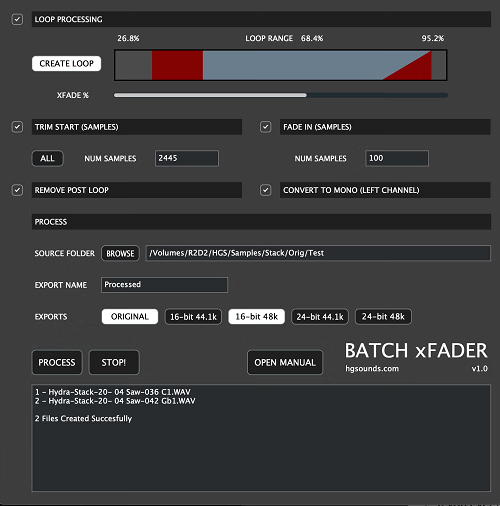FilmConvert Nitrate for Mac是一款能够同时在Mac系统上的Pr和AE软件上使用的胶片模拟调色插件,这款插件配合目前所流行的各类相机一起使用,通过插件的处理将这些相机所提供的素材,进行精确的编辑与修改,使得您的每一个素材都能得到不一样的胶片模拟调色效果。
FilmConvert introduces Nitrate for After Effects & Premiere Pro. Anew set of features to give you even more power and control over your color grading. Cineon Log film emulations. Full custom curve control. Advanced film grain controls and more!
Cineon Log Film Emulation
Filmmakers love the built-in FilmConvert film stocks for their authentic look, but sometimes you want more control over the final image.
In the Nitrate update, we’ve added Cineon Log versions of our original film stock emulations, meaning you can dial the contrast or saturation of a film stock back to your liking, while still keeping the authentic film stock colors.
Design your own film response curve
We’ve designed full custom curve controls for each of the FilmConvert film stocks, so you can create exactly the look you want: modify highlight and shadow roll-offs, or even design your own film stock from scratch. Nitrate now uses a full Log image processing pipeline, so you can retain the full dynamic range of your footage through the grading process.
Advanced film grain controls
You can now adjust the appearance of the grain individually in the highlights, mid-tones, and shadows.
Adobe Premiere Pro & After Effects Plugin:
Create the romance of film on your next digital video using FilmConvert plugin for Premiere Pro & After Effects. Our software seamlessly fits into your current Adobe workflow, helping you to achieve professional results quickly and easily. We’ve optimized our plugin to work cross platform, as well as being completely up-to-date with Adobe Creative Cloud 2015 or later.
– New Nitrate features – print density film emulation, advanced grain controls
– Up-to-date with Adobe Creative Cloud 2015 or later
– Adobe Premiere Pro
– Adobe After Effects
Camera profiles
We work with a wide range of popular cameras to deliver the most precise picture profiles available. We then use those profiles to match to your chosen film stocks to create a stunning and accurate result. Our Camera Packs contain accurate data for each Camera Picture Style so we can tailor each film stock to your camera, allowing authentic Film Stock looks across a wide range of cameras and settings. We continue to work directly with camera companies to bring you the latest profiles.
Camera Profiles
Choose from our range of precise Camera Profiles, matched to your camera.
6K Grain Scans
Industry leading quality grain, scanned at 6K to give the best results.
19 Film Stocks
Motion and Photographic.
Color Positive, Negative + Reversals.
Export 3D Luts
Create & export 3D LUTS using FilmConvert for on-set use.
Home Page –

FilmConvert Nitrate 3.22 破解版 – Ae/Pr数字转胶片调色插件
FilmConvert Nitrate for Mac是一款能够同时在Mac系统上的Pr和AE软件上使用的胶片模拟调色插件
2022-03-17
DMG/7Z 密码:digit77.com
常见问题
如遇:
「xxx.app已损坏,打不开。你应该将它移到废纸篓」,并非你安装的软件已损坏,而是Mac系统的安全设置问题。详见: MAC应用无法打开或文件损坏的处理方法 如遇:
「无法确认开发者身份,无法打开」,并非你安装的软件已损坏,而是Mac系统的安全设置问题。详见: 打开身份不明开发者的应用程序方法 关于激活方法,大部分文章都对不同版本做了不同的激活说明。不过,最终还是以dmg包中的实际情况为准,如果里面只有单独的 .app或者 .pkg文件,说明不需要做任何激活操作。
©应用程序的版权属于作者。本网站所有应用均来自互联网,仅供网络学习使用,请支持正版!