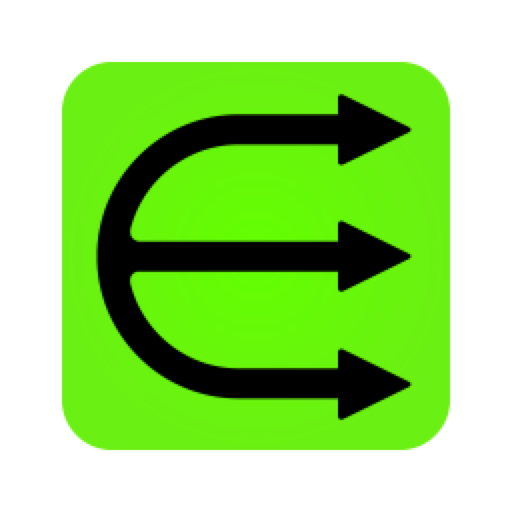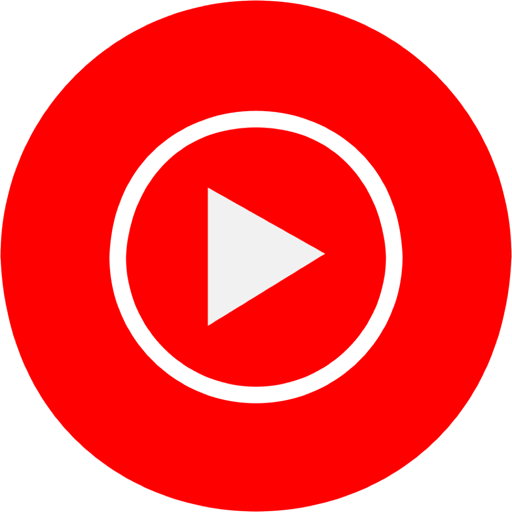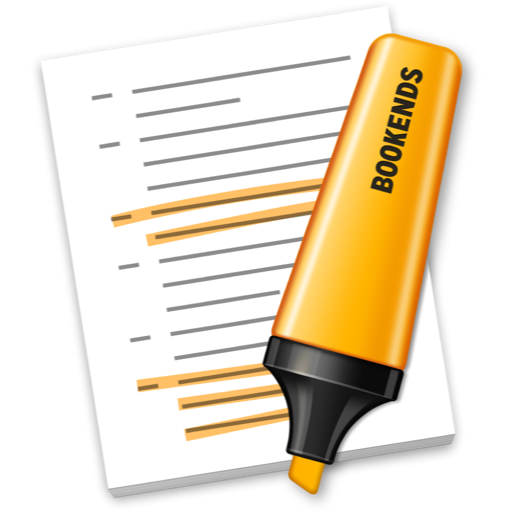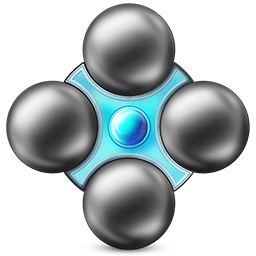DFind让你在Mac上进行高级文件和文件夹搜索。需要查找包含某个文本的所有文件?需要找到过去一小时内创建的文件?需要找到占用你所有磁盘空间的大文件?只记得一个文件的部分名称而不知道它的位置?那么DFind就是为您准备的!
DFind lets you perform advanced file and folder searches on your Mac. Need to find all files containing a certain text? Need to find files created in the last hour? Need to find large files that take up all your disk space? Only remember the partial name of a file and don’t know where it’s located? Then DFind is for you!
Features include
Full disk search that does not use the OSX spotlight index
Fast search algorithm
Integrated app usage guide
Search by name or partial name
Search for files containing a certain text
Search in specific locations
Search in sub-folders with the ability to limit depth
Search for hidden and system files
Filter searches by creation and modification date
Filter searches by minimum and maximum size
Search for date ranges
Search for size ranges
Sort results by path, size, created date and modified date
QuickLook integration
Realtime search results display
Open items directly from DFind search results list
Ability to Copy and Move to Trash selected items
Ability to Copy Paths for selected items, resulting in a formatted text
Retina display support
Fast load time
Low CPU usage
And much more!
What’s New:
Version 2.2:
Release notes were unavailable when this listing was updated.
Compatibility: macOS 10.10 or later
HomePage

DFind 2.2 破解版 – 高级文件和文件夹搜索
DFind让你在Mac上进行高级文件和文件夹搜索
AppleSilicon
2022-06-25DMG/7Z 密码:digit77.com
常见问题
如遇:
「xxx.app已损坏,打不开。你应该将它移到废纸篓」,并非你安装的软件已损坏,而是Mac系统的安全设置问题。详见: MAC应用无法打开或文件损坏的处理方法 如遇:
「无法确认开发者身份,无法打开」,并非你安装的软件已损坏,而是Mac系统的安全设置问题。详见: 打开身份不明开发者的应用程序方法 关于激活方法,大部分文章都对不同版本做了不同的激活说明。不过,最终还是以dmg包中的实际情况为准,如果里面只有单独的 .app或者 .pkg文件,说明不需要做任何激活操作。
©应用程序的版权属于作者。本网站所有应用均来自互联网,仅供网络学习使用,请支持正版!