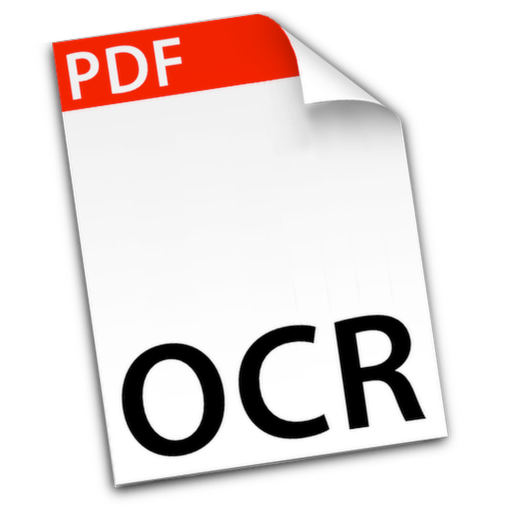Curio Professional 是一款Mac上专业强大的头脑风暴和项目管理工具,Curio可以让我们将所有的想法汇聚在同一个地方,支持插入多媒体文件,如图片、音乐、视频等,还可以录音、录像,除了具有头脑风暴、思维导图类软件的功能,同时还具有强大的项目管理功能,组织、搜索项目相关的文档,非常的强大。
Curio Professional is the premier brainstorming and project-management application designed to promote visual thinking. Using Curio’s innovative freeform interface and tools, you can intuitively gather, associate, and recall your ideas, while easily managing all the notes and documents associated with your project. The heart of Curio is the idea space. Think of idea spaces as your whiteboard, notebook, and sketchpad all wrapped up into one. Within a Curio project, you can create an unlimited number of idea spaces where you can place anything anywhere on the page. Brainstorm or organize your notes with freeform collages of text, images, URLs, documents, Mail messages, movies, and sounds. Give the idea space a note paper or graph paper style, or perhaps a linen paper texture. This is your idea space, with your notes and ideas. Make it the way you want it to look.
The Real World
You have work projects and home projects, school classes to manage and book reports to research, vacations to plan and novels to write, web sites to design and lab results to organize. You currently use a collection of notebooks, your office whiteboard, scraps of sticky notes, oodles of browser bookmarks, and multiple documents scattered around your hard disk. You’re juggling it all, but organizing this information should be easier.
A Better World!
In Curio, create a project to represent your real-world project, then fill it with everything related to that project including notes, images, documents, web links, and much, much more. Use Curio’s integrated collections, such as lists and mind maps, to organize all of this information or just place it anywhere on Curio’s freeform pages, which we call idea spaces. Anything placed into Curio can be associated with tags, flags, checkboxes, priorities, ratings, and start/due dates and durations, for fast and easy searching and task management. The best part is you are in complete control over your idea spaces. Make them sloppy or organized, freeform or in a grid—this is your project notebook. This is called visual thinking and perfectly mirrors your real-world notebooks and whiteboards so you are instantly comfortable in Curio’s intuitive environment. Thousands of customers around the world use Curio in a surprisingly diverse range of occupations. We have students and professors, engineers and designers, lawyers and writers, entrepreneurs and filmmakers, all using Curio for information gathering, brainstorming, and creative exploration.

Curio Professional 13.2 破解版 – 直观的笔记和思维导图应用
Curio Professional 是一款Mac上专业强大的头脑风暴和项目管理工具,Curio可以让我们将所有的想法汇聚在同一个地方,支持插入多媒体文件,如图片、音乐、视频等,还可以录音、录像,除了具有头脑风暴、思维导图类软件的功能
常见问题
©应用程序的版权属于作者。本网站所有应用均来自互联网,仅供网络学习使用,请支持正版!