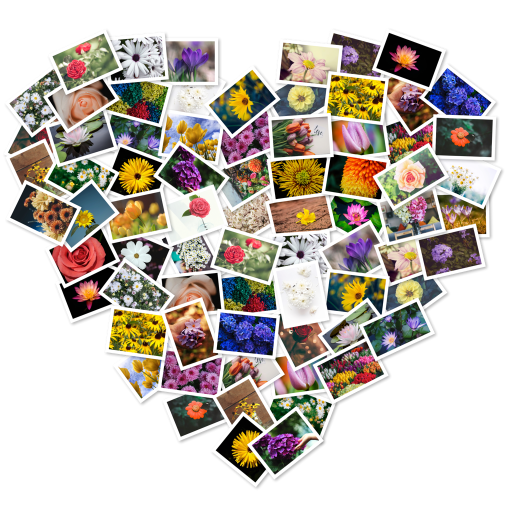Bulk Photo Watermark for Mac是一款运行在MacOS平台上好用的图片批量添加水印工具。Bulk Photo Watermark Mac版支持图片、文字、二维码、EXIF 信息、地图等数据的添加,操作简单方便,只需要进行拖拽就可以
Bulk Photo Watermark stamps text, EXIF data, QR codes, images and maps on your photos.
Start by dragging your images into the tray, screenshot #2. Then select one of the predefined frame styles, screenshot #3.
The number of watermarks you add to a photo is unlimited. Watermarks can be rotated and freely positioned using the arrow buttons in the Layout panel. EXIF data from the photos (like camera model, focal length, exposure details etc.) can be added to the marks by using simple placeholders, screenshot #4.
EXIF data or plain text, like copyright notices or contact information, can also be put into a QR barcode that is overlayed over the photo.
If present, geo location data from your image’s EXIF GPS section can be used to put a map on the photo, screenshot
#5.
Bulk Photo Watermark is fully multi threaded and will use all available CPU cores for processing. The app handles even large images (like the 36 megapixel photos from the D800 in the screenshot) with ease.
Output options let you specify size, file format and JPEG quality. If so desired, the app can preserve the EXIF data of the original photo or strip the EXIF information for privacy reasons. The output file name can be auto-generated from the original file name, a counter or static text.
Watermarks can be saved as presets for later reuse.
What’s New
Version 2.0
• Bulk Photo Watermark is now a Universal app for Apple Silicon and Intel CPUs with support for Apple M1
• Corrects an issue with Google Maps
• Improved compatibility with macOS 11 “Big Sur”
Compatibility: macOS 10.7 or later
Homepage

Bulk Photo Watermark 2.0 破解版 – 图片水印批量制作工具
Bulk Photo Watermark for Mac是一款运行在MacOS平台上好用的图片批量添加水印工具
AppleSilicon
2021-03-27DMG/7Z 密码:digit77.com
常见问题
如遇:
「xxx.app已损坏,打不开。你应该将它移到废纸篓」,并非你安装的软件已损坏,而是Mac系统的安全设置问题。详见: MAC应用无法打开或文件损坏的处理方法 如遇:
「无法确认开发者身份,无法打开」,并非你安装的软件已损坏,而是Mac系统的安全设置问题。详见: 打开身份不明开发者的应用程序方法 关于激活方法,大部分文章都对不同版本做了不同的激活说明。不过,最终还是以dmg包中的实际情况为准,如果里面只有单独的 .app或者 .pkg文件,说明不需要做任何激活操作。
©应用程序的版权属于作者。本网站所有应用均来自互联网,仅供网络学习使用,请支持正版!