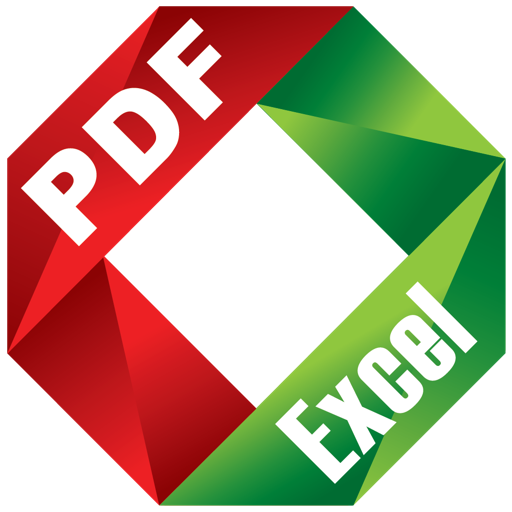您需要一款强大PDF处理工具来更好的帮助您管理您的PDF文件吗?那么PDF Plus for Mac这款PDF处理工具可以帮助您哦,只用简单三步PDF Plus就可以帮助您合并,分割,水印和裁剪PDF文档!而且支持PDF文档转换为批处理模式,您可以更改图像格式大小或者质量,还可以编辑PDF属性!
PDF Plus is a powerful PDF processor that will help you merge, split, watermark and crop PDF documents in just three easy steps. For example, if you want to watermark a set of PDF documents with your company’s logo, PDF Plus will do the job in just a few seconds. Just select the files you want to watermark, select the desired logo and PDF Plus will do the rest. In the same way you can crop, split and merge batches of PDF files. But here is a list of all the features that PDF Plus has to offer:
PDF Plus Features:
Merge PDF documents
Add/Remove PDF documents
Change the order in which the PDF documents will be merged
Instantly merge all your PDF documents into a single PDF file
Split PDF documents in batch mode
Add/Remove PDF documents
Split PDF documents in pages and/or page intervals
Give meaningful names to the resulting PDF files
Save the resulting PDF files in a folder of your choosing
Crop PDF documents in batch mode
Add/Remove PDF documents
Define the crop rectangle using either points or percents
Preview the crop rectangle for each PDF document
Select the pages and/or page intervals that will be cropped
Give meaningful names to the cropped PDF files
Save the cropped PDF files in a folder of your choosing
Watermark PDF documents in batch mode
Add/Remove PDF documents
Add a text watermark to your PDF documents for which you can customise the following:
Add an image watermark to your PDF documents for which you can customise the following:
Select the pages and/or page intervals that will be watermarked
Give meaningful names to the watermarked PDF files
Save the watermarked PDF files in a folder of your choosing
Edit PDF properties in batch mode
Add/Remove PDF documents
Change the following properties of the PDF documents: Title, Author, Subject, Keywords
Use tokens like [Original] and [FileName] to better deal with batches of PDF documents
Preview the original and output properties of your PDF documents before updating them
All in all, PDF Plus is the best solution for fine-tuning your PDF files and it should be a must-have for any company that works with a lot of PDF
documents.
Compatibility: macOS 10.10 or later 64-bit
HomePage

PDF Plus – Merge & Split PDFs 1.4 破解版 – PDF文档合并、分割、水印和裁剪应用
您需要一款强大PDF处理工具来更好的帮助您管理您的PDF文件吗?那么PDF Plus for Mac这款PDF处理工具可以帮助您哦,只用简单三步PDF Plus就可以帮助您合并,分割,水印和裁剪PDF文档
常见问题
©应用程序的版权属于作者。本网站所有应用均来自互联网,仅供网络学习使用,请支持正版!