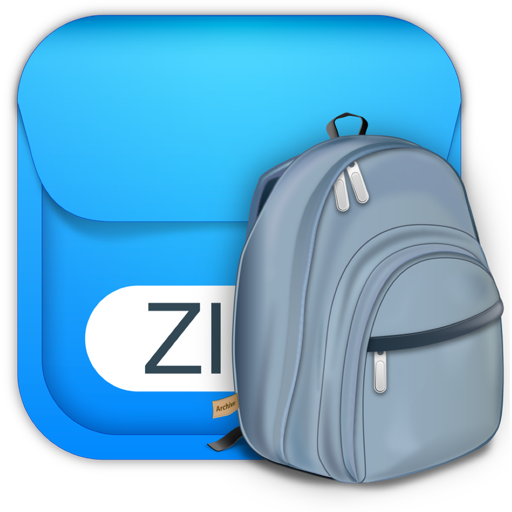Nimble Click 可帮助您以设定的速度点击鼠标。您甚至可以使用自定义键盘快捷键为您单击。您可以在多种选项之间进行选择,以帮助自定义您的点击并协助您完成任务
If you have a disability that makes it difficult or impossible to click your mouse, Nimble Click can help. Nimble Click helps click your mouse for you at a set rate. You can even use a custom keyboard shortcut to click for you. You can choose between a variety of options to help customize your clicks and assist with your task.
Features
– Choose between left or right clicks.
– Play a sound after every automatic click.
– Start and stop Nimble Click by choosing your own keyboard shortcut.
– Automatically click between 1 and 50 times per second or minute.
– Changes appearance when macOS switches to Dark Mode
Compatibility: macOS 11.0 or later • Apple Silicon or Intel Core processor
Mac App Store

Nimble Click 1.9 破解版 – 鼠标调整
Nimble Click 可帮助您以设定的速度点击鼠标。您甚至可以使用自定义键盘快捷键为您单击。您可以在多种选项之间进行选择,以帮助自定义您的点击并协助您完成任务
AppleSilicon
2022-01-17DMG/7Z 密码:digit77.com
常见问题
如遇:
「xxx.app已损坏,打不开。你应该将它移到废纸篓」,并非你安装的软件已损坏,而是Mac系统的安全设置问题。详见: MAC应用无法打开或文件损坏的处理方法 如遇:
「无法确认开发者身份,无法打开」,并非你安装的软件已损坏,而是Mac系统的安全设置问题。详见: 打开身份不明开发者的应用程序方法 关于激活方法,大部分文章都对不同版本做了不同的激活说明。不过,最终还是以dmg包中的实际情况为准,如果里面只有单独的 .app或者 .pkg文件,说明不需要做任何激活操作。
©应用程序的版权属于作者。本网站所有应用均来自互联网,仅供网络学习使用,请支持正版!