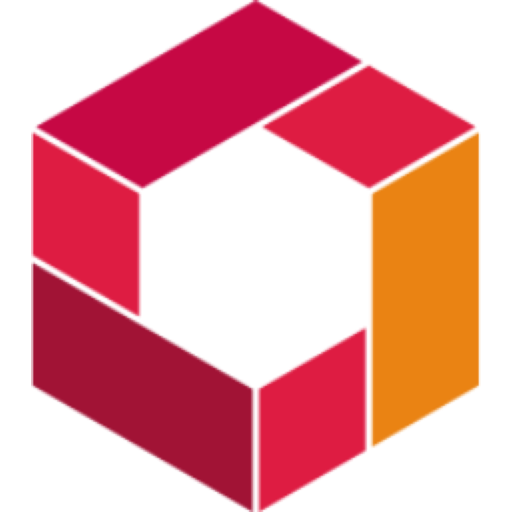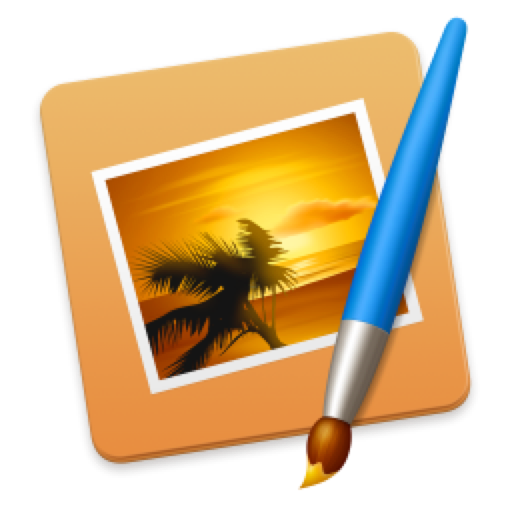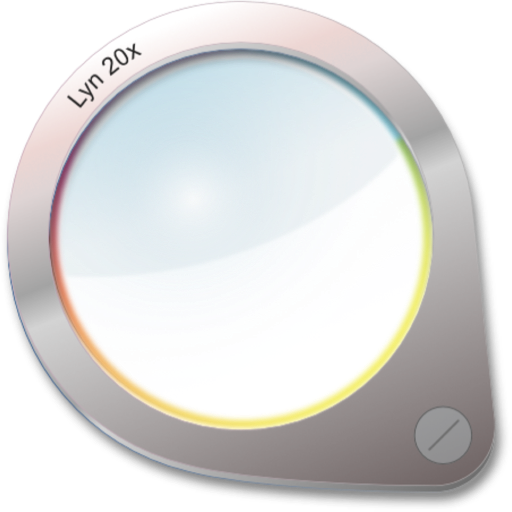通过Color Ray可以轻松制作出壮观的色彩和模糊效果,使您的照片栩栩如生。选择您想要保持彩色的照片区域,并将其余部分涂成黑色和白色以获得戏剧效果
Bring your photos to life with Color Ray by applying spectacular color and blur effects. Select the area of your photo that you want to keep colored and paint the rest in black and white for a dramatic effect.
Do you want to apply a focus blur effect to your photo? Just select the area of the photo that you want to keep into focus and blur the background for a depth of field effect. Combine artistic filters like Black and White, Sepia, Oil Painting or Sketch to make your photos stand out.
But here is what Color Ray has to offer:
Apply the following artistic effects to both the Background and Foreground layers of your photo:
– Black & White: Mono, Noir, Tonal
– Color Effects: Chrome, Fade, Instant, Process, Transfer
– Sepia
– Blur
– Oil Painting
– Sketch
Adjust the general appearance of your photo by adjusting the following settings:
– Brightness
– Exposure
– Contrast
– Saturation
– Gamma
– Hue
– RGB
Compatibility: macOS 10.14 or later
HomePage
Color Ray 1.5 破解版 – 艺术照片调色器
通过Color Ray可以轻松制作出壮观的色彩和模糊效果,使您的照片栩栩如生。选择您想要保持彩色的照片区域,并将其余部分涂成黑色和白色以获得戏剧效果
VenturaAppleSilicon
2023-05-01ImagesColor Ray模糊效果保持彩色Spectacular ColorBlur EffectsColor EffectsForeground LayersGeneral Appearance
DMG/7Z 密码:digit77.com
常见问题
如遇:
「xxx.app已损坏,打不开。你应该将它移到废纸篓」,并非你安装的软件已损坏,而是Mac系统的安全设置问题。详见: MAC应用无法打开或文件损坏的处理方法 如遇:
「无法确认开发者身份,无法打开」,并非你安装的软件已损坏,而是Mac系统的安全设置问题。详见: 打开身份不明开发者的应用程序方法 关于激活方法,大部分文章都对不同版本做了不同的激活说明。不过,最终还是以dmg包中的实际情况为准,如果里面只有单独的 .app或者 .pkg文件,说明不需要做任何激活操作。
©应用程序的版权属于作者。本网站所有应用均来自互联网,仅供网络学习使用,请支持正版!