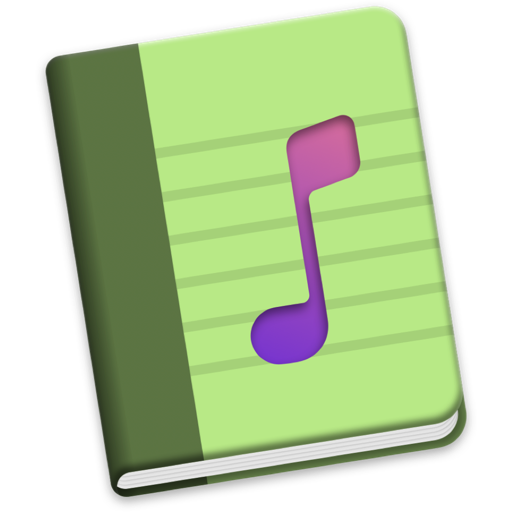AudioFinder 是一款Mac上优秀的音频管理处理工具,类似苹果系统Finder的界面,不必打开任何音频软件,你直接就可以在AudioFinder里完成几乎所有对音频素材的常用操作,支持AIFF、Apple Loop、AIFC、SDII等格式,很不错!
AudioFinder has been designed to satisfy the appetite of discerning musicians and audio samples hungry, they have managed to amass a lot of samples and now looking for a simple and effective way to navigate between them.
This is exactly the idea behind a AudioFinder a kind of émulo the Finder, but adapted to the characteristics presented by the audio files known as samples, in different formats like AIFF, AIFC, SD2, REX and WAV. AudioFinder is optimized for scanning, listening and renaming of samples, using the BPM information very simply and agility.
AudioFinder can be controlled exclusively via the keyboard and mouse, looking and playing hundreds of samples, with a convenient option to copy and / or create an alias on a particular repertoire. It is ideal to gather in one folder a number of samples that will serve for a musical project in particular. Besides his AudioFinder heard from a double click on the file name will open it in our audio editing program preferred.
Likewise, AudioFinder is solving the problem of battery loops aka the Drum Loops, with the possibility of renaming including the number of BPM, thanks to the Tap Pad will allow us to find the right tempo. Ultimately it is a browser very complete and flexible to use samples.
Compatibility: OS X 10.9 or later 64-bit
Homepage:

AudioFinder 6.0.6 破解版 – 音频音乐制作中心
AudioFinder 是一款Mac上优秀的音频管理处理工具,类似苹果系统Finder的界面,不必打开任何音频软件,你直接就可以在AudioFinder里完成几乎所有对音频素材的常用操作,支持AIFF、Apple Loop、AIFC、SDII等格式
常见问题
©应用程序的版权属于作者。本网站所有应用均来自互联网,仅供网络学习使用,请支持正版!