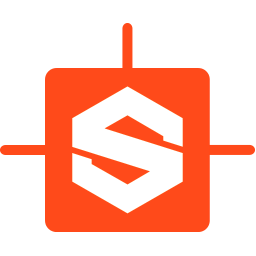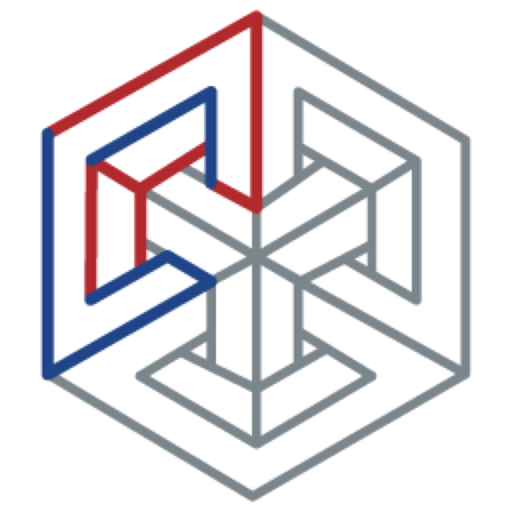Artlantis Studio 2020 是一款超强的建筑三维渲染器,它是专为建筑师和设计师而开发的一款专业的3D渲染软件,其超凡的渲染速度与质量,被誉为建筑绘图场景、建筑效果图画和多媒体制作领域的领导者。同时新版本的Artlantis Studio 2020 能够与 Sketchup、3DMAX、ArchiCAD、AutoCAD等建筑建模软件无缝链接,支持直接导入DXF,DWG,OBJ,FBX和3DS格式的3D文件,并且新加入和增强了白平衡、环境遮挡、预设置、霓虹着色器、投影等功能,能够让渲染后所有的绘图与动画影像呈现让人印象深刻。
Artlantis 已征服了110多个国家的近100,000名建筑师,室内设计师,景观设计师,城市规划师和空间规划师。专家,高级用户和初学者都使用基于CPU的 Artlantis 2020,以惊人的逼真度来模拟,呈现和交流他们的想法。
Artlantis 2020 – 3D Rendering Software. A pioneer in architectural visualization and compatible with all the 3D modeling software on the market, Artlantis is the easiest and fastest solution for creating photorealistic renderings and animations.
Artlantis 2020 – Main Features:
Designed with an extremely clear and ergonomic interface, Artlantis is both easy and comfortable to learn and use. At all times, the necessary tools are at hand near the real-time preview window, which allows you to see the results of each adjustment.
You don’t have to be skilled in computer graphics — learning and using Artlantis is easy and very fast. Artlantis is used by experts, advanced users and beginners alike to simulate, present and communicate their projects, by producing both high quality still images and animations with striking photo-realism in record time!
The reputation and success of Artlantis are based primarily on its founding concept: a preview of the scene allowing users continuous control of each change. Right from opening a 3D scene, navigating, changing shaders and objects, lights or 3D environment — all are immediately visible in the preview window.
The speed of displaying the scene, navigating, space positioning or light dispersion – in the preview and in the final rendering – is exceptional. While the Global Illumination, which assures the realism of scenes, is known to take a lot of calculation time, Artlantis is the only rendering software on the market to provide an efficient quality / time ratio. A “draft” mode allows a fast display of the preview during the preparation phases.
In addition to the 3D preview, Artlantis has a 2D window for positioning cameras or sequences, making it easy to set up a panorama path to explore the project.
Define and save as many views as you want: in perspective, in parallel view, in insertion or panorama, each with its own light settings.
Just as a photographer chooses an apperture, in Artlantis, you can set the depth of field, the ISO and the shutter speed for as many views as you want. Whether you focus on an object, on a specifc point in space or infinity, you can easily set the blur with the help of a slider.
Parallel views (projections and cuts) can be set in the dedicated inspector, based on the type of projection (elevation, axonometry, top view), camera positioning, view width, or the definition of the cutting planes … A control bar allows you to edit the main settings of the project in its environment.
Each point of view has its own infinite ground, level, materials and background or foreground images easy to manipulate, resize or even adjust the edges in the preview. Artlantis has a vertical function that makes a perspective mode particularly interesting for high-rise projects.
HomePage

Artlantis 2021.2 9.5.2.32853 破解版 – 三维动画创建及渲染软件
Artlantis Studio 2020 是一款超强的建筑三维渲染器,它是专为建筑师和设计师而开发的一款专业的3D渲染软件,其超凡的渲染速度与质量,被誉为建筑绘图场景、建筑效果图画和多媒体制作领域的领导者
常见问题
©应用程序的版权属于作者。本网站所有应用均来自互联网,仅供网络学习使用,请支持正版!