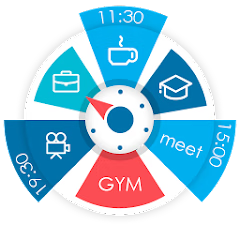嘀嗒清单TickTick for Android 是一款轻便的日程安排软件,全球逾千万用户的共同选择。
它可以帮你制定日程计划、设置会议提醒、安排行程规划、保持工作专注,还能用于记录备忘、整理购物清单。
滴答清单集计划表、备忘录、日程清单、笔记、便签、闹钟、日历、番茄钟、在线协作多种实用功能于一体,是你高效办公、目标管理、习惯养成及便捷生活的得力助手。
可以用它生成例如学习计划、工作计划、书单、购物清单、旅行和娱乐清单等,除此之外,还可以随时随地记录例如自己的点子,提醒家人和朋友的生日、抢购商品等一切未来发生的任务
TickTick is a simple and effective to-do list & task management app which helps you make schedules, manage time and keep life organized for work, home and everywhere else.
Whether you need to capture what’s on your mind, list stuff you need to work on, share shopping list with family, collaborate with colleagues, or decide to achieve personal goals, , TickTick is here to help you make the most of your time and get things done.
TickTick is easy to get started with its intuitive design and personalized features. Add tasks and reminders in mere seconds and then focus on important work.
Your tasks will sync within cloud so that you can view and manage your tasks wherever you are.
Add tasks by voice input or typing. With Smart Date Parsing available, date and time info will be automatically set as due date and reminder. Keep as productive as you can!
Always have tons of to-dos? There’s no need to keep all those things in mind! Just put them to TckTick and it’ll remember everything for you and give you instant reminders. Set multiple reminders for important tasks and never miss any deadline!
Get a clear overview for your plans week or month ahead in calendar. Want to be more specific? Then try 3 Day view to check and adjust schedules according to timeline. Third-party calendars can also be integrated, such as Google calendar, Outlook calendar etc.
Get easy access to your tasks by adding widget to your homescreen. There are various sizes and types, choose one based on your preference.
Set repeat for tasks that need to be done regularly. Choose repeat like daily, weekly, weekdays, or monthly on someday.. More amazing, you can customize repeat like: online course every 2 weeks from Monday to Thursday, project meeting every 2 months on the first Monday.
Classify your tasks with lists, folders and tags.
Break main task into checklists.
Prioritize tasks and focus on the what really matters.
Sort tasks by date, priority, title.
Attach photos, records and other attachments to your tasks.
Swipe a task to quickly edit.
Long press to batch edit tasks.
Share lists, assign tasks to collaborate with colleagues, friends or family. Spend less time in meetings, phone calls or Email and improve collaboration efficiency.
Exquisite themes for your personality
Custom Smart List (filter to create your own Smart List)
Grid view of calendar
Unlimited Plan (plan your day whenever you need)
More lists & tasks (299 lists, 999 tasks in each list, 199 subtasks in each task)
Add up to 5 reminders to each task
Share a task list up to 19 members for more efficient project collaboration
Upload up to 99 attachments every day
Coexistence of checklists and description
Subscribe calendars in TickTick
We are asking for permissions to access contacts, phone status, NFC & location on your phone in order to offer related features.
Learn more about TickTick at:
Connect with us at:
Facebook:
,
Twitter:
V5.2.0
– You are able to set your Daily habit goal. “8 cups of water every day” OR “5 pages of book reading every day”, go customize the unit value for habit goals. Plus, we add a diagram to tracker the goal completion rate in the check-in calendar page.
– The shared list owner can be transferred to other members.
– Direct assigning the tasks in the Quick Add is now available.
– You can choose the members from other shared lists when inviting someone.
– Some other bugs fixed.

TickTick – Todo & Task List 6.0.2.7 破解版 – 日程安排软件
嘀嗒清单TickTick for Android 是一款轻便的日程安排软件,全球逾千万用户的共同选择
2021-07-24
ProductivityTickTickAndroid日程安排工作专注Capture MindManage TasksDue DateOutlook CalendarAttach PhotosHabit Goals
DMG/7Z 密码:digit77.com
常见问题
如遇:
「xxx.app已损坏,打不开。你应该将它移到废纸篓」,并非你安装的软件已损坏,而是Mac系统的安全设置问题。详见: MAC应用无法打开或文件损坏的处理方法 如遇:
「无法确认开发者身份,无法打开」,并非你安装的软件已损坏,而是Mac系统的安全设置问题。详见: 打开身份不明开发者的应用程序方法 关于激活方法,大部分文章都对不同版本做了不同的激活说明。不过,最终还是以dmg包中的实际情况为准,如果里面只有单独的 .app或者 .pkg文件,说明不需要做任何激活操作。
©应用程序的版权属于作者。本网站所有应用均来自互联网,仅供网络学习使用,请支持正版!