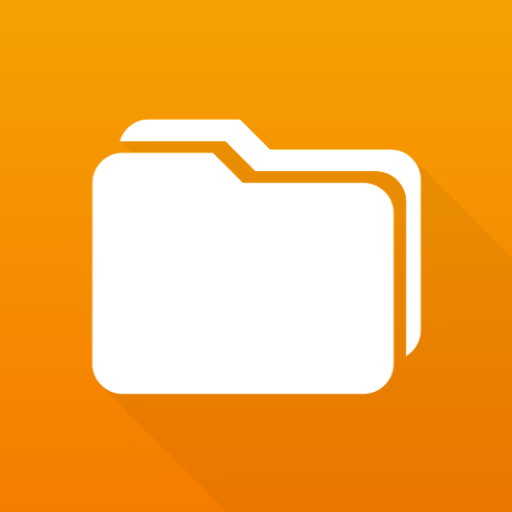Solid Explorer File Manager Pro「Solid Explorer文件管理器 Pro」是一个强大的媒体文件管理器。
它可以整理您的照片、视频和音乐等,方便进行快速访问。
同时它还拥有一个内置的音乐播放器和图片浏览器,它甚至允许您播放您的电脑、Dropbox、OneDrive或Google Drive上存储的远程内容。最酷的是,所有多媒体内容还可以在您的 Chromecast 兼容设备上播放。
Solid Explorer is a file management app inspired by the old school file commander applications.
• Easily manage files in dual pane layout
• Protect files with strong encryption
• Manage files on your cloud storage or NAS
• Backup apps and files to any desired destination
Explore your device
• Solid Explorer lets you navigate to files stored on your device and automatically organizes them into collections. You can view, delete, move, rename or share any files. It also allows you to quickly find the files you need through indexed search with filters.
Keep your files safe
• Solid Explorer can protect selected files with strong AES encryption and put them in a secure folder, which contents are unreadable for other apps. The file manager will ask for password or fingerprint confirmation when you browse the folder. Even if you uninstall Solid Explorer, the files stay on your device and are still protected.
Analyze Storage
• Although this file manager doesn’t feature a dedicated storage analyzer, you can find out which files take up most of space by going to folder properties of internal storage or SD card. You will find the information about the percentage of space each folder takes and the list of biggest files. You can also use search with a file size filter.
Organize remote files
• Solid Explorer supports major network protocols and cloud providers to let you organize multiple remote file locations in one place. You can easily transfer files between cloud locations/servers just by dragging them from one panel to another.
• Files management - main storage, SD card, USB OTG
• Cloud storage - easily connect and manage files on Google Drive, OneDrive, Dropbox, Box, Owncloud, SugarSync, MediaFire, Yandex, Mega*
• NAS - support for major network protocols FTP, SFTP, SMB (Samba), WebDav
• File encryption - password and fingerprint protection
• Archives - support for ZIP, 7ZIP, RAR and TAR files
• Root explorer - browse system files if your device is rooted
• Indexed search - quickly find files on your device
• Analyze storage - manage files taking too much space on your device
• Organized collections - files categorized in Downloads, Recent,Photos, Videos, Music, Documents and Apps
• Internal image viewer, music player and text editor - for easier browsing on remote storages
• Batch rename - with support for naming patterns
• FTP Server - for accessing your local files from PC
• Themes and icon sets - rich customization options
v2.8.23
• minor fixes
Requirements: Android 4.4+ | File size: 40,12 MB

Solid Explorer File Manager 2.8.24.200256 破解版 – 强大的媒体文件管理器
Solid Explorer File Manager Pro「Solid Explorer文件管理器 Pro」是一个强大的媒体文件管理器
常见问题
©应用程序的版权属于作者。本网站所有应用均来自互联网,仅供网络学习使用,请支持正版!