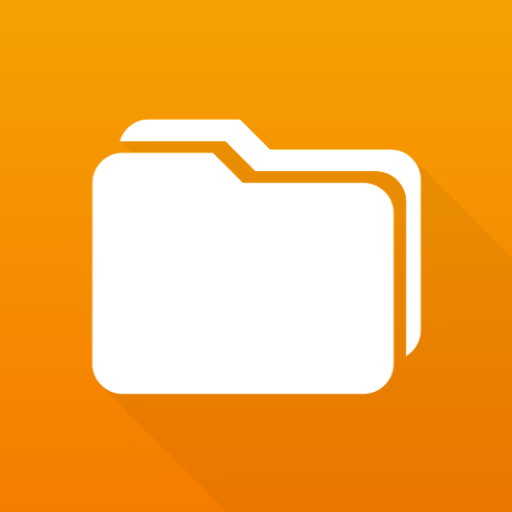FX File Explorer Plus「FX文件管理器增强版」是一款几乎强大到极致的文件/媒体管理器,不仅界面美观,操作方便直观,用户体验友好,而且包含ROOT权限、网络共享(SSH、FTP、SMB)和云存储(Google云端硬盘、微软OneDrive、SugarSync、Dropbox、Box)等功能。使用FX管理器,您就可以快速轻松地管理您手机或平板上的所有内容。
常规功能:
高效的布局:主界面提供了已添加书签位置的列表、已挂载的存储空间和系统分卷,而不是仅仅显示/mnt/sdcard目录
Holo 风格界面
多窗口管理(快速切换不同的路径。双窗口模式,支持竖屏和横屏,可调整窗口的大小)
直观的滑动选择手势来管理多个条目(用手指水平滑过条目来选择/取消选择,详见应用内的帮助文档)
文件管理器窗口支持图标和详细列表视图
使用剪贴板来剪切/复制/粘贴/删除条目
存储空间使用情况分析器(在任意文件管理器窗口中点击“视图->详细信息”)
自带详细的帮助文档(在任意窗口中点击“工具->帮助”)
文本查看器(撤消/重做历史记录,剪切/复制/粘贴,查找,两指开合缩放功能)
文本编辑器
二进制(十六进制)查看器(点击“文件->打开方式->二进制查看器”)
图片查看器
Zip、Tar、7zip、GZip和Bzip2文件解压/压缩器(.zip/.tgz/.tar.gz/.tar.bz2)
RAR解压器(UnRAR)
FX File Explorer features a Material Design UI and new ways to transfer your files between devices and computers
• SMBv2 support.
• New “FX Connect” transfers files from phone-to-phone with Wi-Fi Direct. Supports NFC to connect two phones by physically touching their backs together. (requires FX+)
• New “Web Access” enables transfer and management of files and media from your computer’s web browser. You can drag-and-drop entire folders to your phone from your computer, or stream your phone’s music playlists to your computer over Wi-Fi. (requires FX+)
FX is a file explorer built to make working with files and media on your phone or tablet as easy as it is on your computer
• Productivity-oriented “Home Screen”: Directly access your important folders, media, and cloud storage
• Multiple window support, with dual-view mode to see two windows at once
• “Usage View” mode shows the total size and content makeup of every folder, as you browse and manage files
• Support for most file archive formats
FX protects your privacy
• No advertisements
• No tracking of user activity: FX does not ever “phone home”
• Built by NextApp, Inc., a US corporation founded in 2002; all proprietary code was developed in-house
The optional FX+ Add-On module enables more functionality
• Access networked computers, including FTP, SSH FTP, WebDAV, and Windows Networking (SMB1 and SMB2)
• Connect to cloud storage including Google Drive, Dropbox, SugarSync, Box, SkyDrive, and OwnCloud
• Manage installed applications, with support for browsing applications based on their required permissions
• Create and explore inside AES-256/AES-128 encrypted zip files
• Browse audio content by artist/album/playlist; manage and organize playlists
• Directly browse photo and video folders
• Encrypted password keyring (use one password to access network and cloud locations)
FX includes a number of built-in editing/viewing applets
• Text Editor (with undo/redo history, cut/paste, search, and pinch-to-zoom)
• Binary (Hex) Viewer
• Image Viewer
• Media Player and pop-up Audio Player
• Zip, Tar, GZip, Bzip2, 7zip archive creators and extractors
• RAR file extractor
• Shell Script Executor
Android 8 / 9 Location Permission Notice
NOTE: Android 8.0+ unfortunately required us to add the “approximate location” permission, as it’s now required for apps that support Wi-Fi direct (because Wi-Fi direct leaks this information). FX does not ever actually query your location, and this permission will only ever be asked for on Android 8.0 and later when using FX Connect. This requirement previously applied only to Android 9.0, but because FX now specifies full support for the latest Android API, Android 8.0 also requires this permission.

FX File Explorer 8.9.2.4 破解版 – 强大的文件管理工具
FX File Explorer Plus「FX文件管理器增强版」是一款几乎强大到极致的文件/媒体管理器,不仅界面美观,操作方便直观,用户体验友好,而且包含ROOT权限、网络共享和云存储
常见问题
©应用程序的版权属于作者。本网站所有应用均来自互联网,仅供网络学习使用,请支持正版!