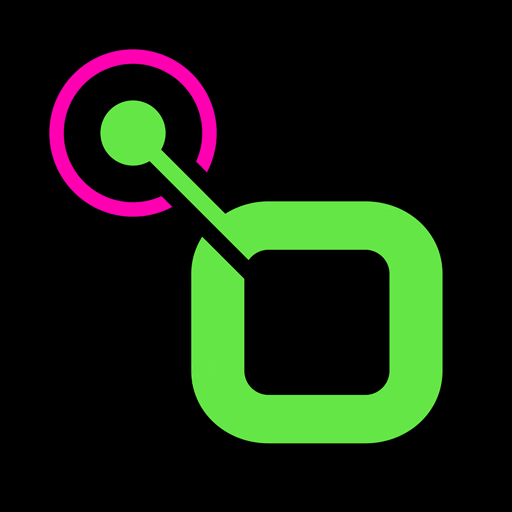EZ Folder Player是一款基于文件夹结构模式而制作的音乐播放器软件,它支持浏览文件并快速选择音乐进行播放,在播放功能方面跟传统音乐播放器功能一样,支持多种播放模式,支持自由控制播放,让大家可以在手机上面更方便的选择音乐文件进行播放。
Prefer to use folders to manage your music files? Always hard to find the songs you want to play in the stock music player? This app is for you! EZ Folder Player is an alternative music player based on folder structure.
• Simple and easy to use.
• Supports Shuffle / Repeat one / Repeat All.
• Provides 4x1 and 4x2 widgets.
• Support sleep timer.
• Color theme select option.
• Support 3rd party Equalizer.
• Support notification control.
• Support lock screen control (On android 5 and 6, you need to change your “Sound & Notification” -> “When device is locked” setting to “Show all notification content” or “Hide sensitive notification content”. On android 7, you need to change your “Notifications” -> “Advanced” -> “On the lock screen” setting to “Show all notification content” or “Hide sensitive notification content”.)
• Browse to your music folder and choose which music file you want to start playing.
• You can play all the music within a folder and it’s subfolders by clicking the folder icon.
• You can select multiple folders you want to play by long press on the list.
• You can modify the initial folder in settings.
Adjust the album art size and scale type.
Requirements: Android 4.1+ | File size: 2,02 MB

EZ Folder Player 1.3.19 破解版 – EZ文件夹播放器
EZ Folder Player是一款基于文件夹结构模式而制作的音乐播放器软件,它支持浏览文件并快速选择音乐进行播放,在播放功能方面跟传统音乐播放器功能一样,支持多种播放模式,支持自由控制播放
2022-08-17
Media PlayerEZ Folder Player文件夹结构模式音乐播放器Manage MusicEasy-to-UseHide Sensitive NotificationNotification ControlHide SensitiveMusic Player
DMG/7Z 密码:digit77.com
常见问题
如遇:
「xxx.app已损坏,打不开。你应该将它移到废纸篓」,并非你安装的软件已损坏,而是Mac系统的安全设置问题。详见: MAC应用无法打开或文件损坏的处理方法 如遇:
「无法确认开发者身份,无法打开」,并非你安装的软件已损坏,而是Mac系统的安全设置问题。详见: 打开身份不明开发者的应用程序方法 关于激活方法,大部分文章都对不同版本做了不同的激活说明。不过,最终还是以dmg包中的实际情况为准,如果里面只有单独的 .app或者 .pkg文件,说明不需要做任何激活操作。
©应用程序的版权属于作者。本网站所有应用均来自互联网,仅供网络学习使用,请支持正版!