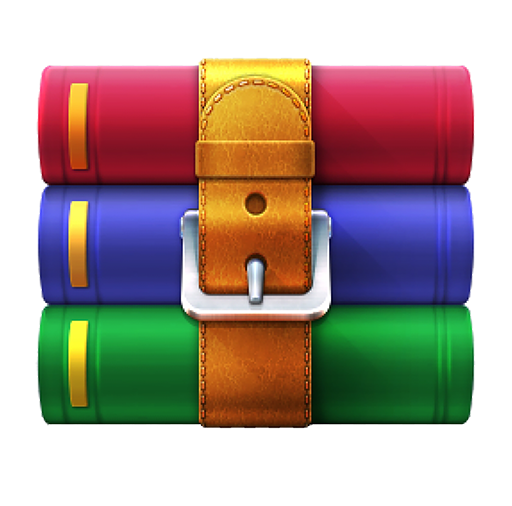SmartFtp 是一套以 IE 及资源管理器的概念、简易操作的传输程序,可用来做Local 端的文件管理,对于 FTP 站更如同资源管理器般的操作方式,支持鼠标右键的各项快捷功能,且对于站台更以 IE 的”收藏夹”方式来管理,支持同时登陆多个站台。
另有一项强悍的功能:可使用 FTP Search 来搜寻文件,而直接开启站台下载。界面方面:提供浮动式功能键、支持多窗口排列、更可更改文字颜色及标题列渐进色彩,动作上也可有声音的提示功能。
SmartFTP is a transfer program that allows the users to transfer files to an internet server by using the File Transfer Protocol. It is the most reliable tool that is especially useful for web developers as they frequently need to upload and download images, movies, documents, and entire websites. As the name suggests SmartFTP is an FTP (file transfer protocol). It allows you to transfer files between your local computer and a server on the internet. SmartFTP also offers secure, reliable, and efficient transfers that make it a powerful tool among others. It offers secure file transfer protocols such as FTPS, SFTP, and SSH. Secure connections are more reliable and protect the data from unauthorized access by encrypting the information.
This program quickly allows you to choose the connection type, to enter the credentials for the FTP server and to browse the contents. Now transferring files with ease between your local computer and a server on the internet because thumbnail view is available on SmartFTP that allows you to preview the images from a remote folder. The preview function of this program is also available for other file types that include text and codes such as HTML and CSS. The user can also edit the file directory on the server without transferring it to the local folder. The process of transferring files becomes easy with SmartFTP because you simply have to drag and drop the files from the desktop into the program’s window. The scheduler enables the users to create one-time and repeated actions that will transfer files between the computer and the FTP server. It also has the option to automatically update the content of the server with the files that are created locally.
SmartFTP with serial key can be used for Website publishing and maintenance, upload and download images, documents, movie and music files, managed file transfers, automate file transfer processes, backup and synchronize local and remote files. The users can also use this program to compare two folders side by side and can quickly synchronize their content by transferring the files between them. The folders can be the same from the same connection, the local drive or from different FTP servers. The program also allows you to open multiple FTP connections simultaneously. If your system doesn’t get internet connections then this software automatically reconnects and resumes the broken transfers so you can rest assured that your files reached the destination. To check the integrity of the transfer the program uses a CRC algorithm to calculate the hash value of the file and compare it with the original.
The user interface of the SmartFTP Enterprise 10.0 serial number is very easy and displays the connections in separate tabs so you can easily use the space of your desktop efficiently. With this program, you can easily work with multiple projects at the same time as the tabbed interface can be used for both remote and local folders. So, if you need to transfer some files from an FTP server or to publish a website SmartFTP is a reliable and secure option for you.
SmartFTP Enterprise v10.0 2021 Features:
Features of SmartFTP Enterprise are as follows:
Text editor
Windows 10 support
Google cloud storage and Google Drive
Microsoft OneDrive support
Easy user interface
Secure file transfer protocols such as FTPS, SFTP, and SSH.
SmartFTP Crack v10 Method:
1: Turn your antivirus off.
2: Open the Patch SP folder and copy the patch file.
3: Paste the copied file to the installation folder.
4: Run the patch as admin.
5: Follow the on-screen option to complete the activating process.
6: That’s it! all done.

SmartFTP Enterprise 10.0.3206 破解版 – FTP资源管理器
SmartFtp 是一套以 IE 及资源管理器的概念、简易操作的传输程序,可用来做Local 端的文件管理,对于 FTP 站更如同资源管理器般的操作方式,支持鼠标右键的各项快捷功能
常见问题
©应用程序的版权属于作者。本网站所有应用均来自互联网,仅供网络学习使用,请支持正版!