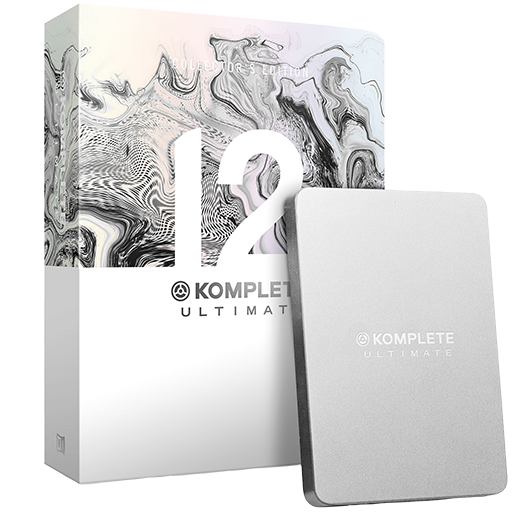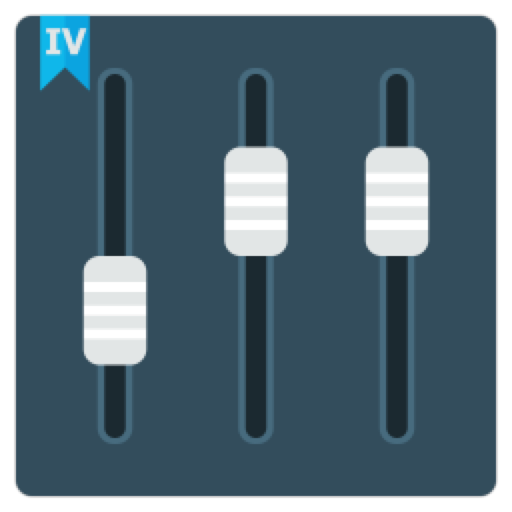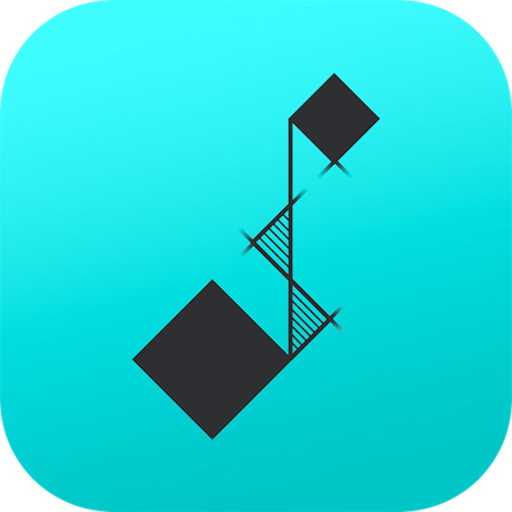TwistedWave for Mac是一个非常易于使用的音频编辑器。创建你自己的iPhone铃声!支持音频单元和VST插件。使用Apple提供的音频单元,或者从互联网上可Spectrasonics Omnisphere Software Update用的数百个音频单元或VST插件中找到您想要的特殊效果。采用了DSP Dimension授权的DIRAC Time Stretch / Pitch Shift技术,该技术Celemony Melodyne Studio是目前最Music Tag Editor先进的基于时间的音频素材操作算法之一Native Instruments Traktor。使用批处理将相同的效果序列应用于文件列表。自动检测静音以将大文件分割为较小的文件。
TwistedWave作为音频转换器非常有效。它能够以多种格式读取和导出声音文件,包括:wav,aiff,au,snd,sd2,mpg,mp2,mp3,mp4,m4r(iPhone铃声),m4a(iTunes),m4b(有声读物) ,caf,flac,ogg / vorbis,wma,WavPack,Wave64。也可以通过mov,avi,flv(Flash视频),wmv或mpeg格式从电影中导入声道。
TwistedWave is a very easy to use and powerful audio editor.
It supports Audio Unit plug-ins and many file formats, including WAV, AIFF, CAF, MP3, MP4, FLAC, Ogg/Vorbis, and Ambisonic sound files.
Good multichannel support. TwistedWave lets you easily add, remove or reorder channels. You can also apply Audio Units to multichannel files, or to a selection of channels.
Unlimited undo and redo which works instantly.
Zooming in and out of the waveform is very fast. Option-click and drag the mouse to zoom very accurately, while the waveform is being refreshed more than 100 times per second, even when the files are several hours long, or when the file has not finished loading, or when an effect is being applied.
When TwistedWave is busy loading a large file, or applying a complex effect, all the work happens in the background, and you can continue working with your document, applying new effects. With TwistedWave, you never have to wait for the end of a long computation.
Working at a resolution up to 24-bit and 192 kHz sampling rate, TwistedWave enables you to work at a professional quality.
What’s New:
Version 24:
New features:
Added a noise reduction effect
Automatically detect glitches caused by missed buffers when recording
Show an error instead of falling back to the built-in microphone when the selected audio interface is not available for recording
Added an Analyze action to the batch processor
You can now opt to automatically get beta versions of TwistedWave through the automatic update system
When a punch-in recording is initiated while the selection is active, the contents of the selection will be replaced, and the recorder will stop when it reaches the end of the selection
Added the “Open Recent Document” item in the “File” menu to re-open the last viewed file
Added an option to format the times like H:M:S in the toolbar, to show the number of hours
Added a button to clear the metadata
The toolbar can be customized with a big version of the cursor position
Added an option to close all the document windows at once
The lambda and quality parameters were swapped and didn’t work as expected in the “Change Pitch and Speed” effect in the batch processor
When saving a file while recording, the document wouldn’t be marked as dirty, and you would not be offered to save it again after the recorder was stopped
Change:
Dropped the “1.” from the version number. Versions with three digits, like 24.0.1 will be beta versions
When moving the cursor to the beginning or end of the file, the selection is now discarded
Fixes:
Saving color schemes was broken
Video files shouldn’t open with TwistedWave by default
TwistedWave would crash when asked to generate a tone with a negative frequency
Compatibility: OS X 10.9 or later 64-bit
HomePage

TwistedWave 1.24.3 破解版 – Mac音频编辑器
AppleSilicon
2021-02-18DMG/7Z 密码:digit77.com
常见问题
如遇:
「xxx.app已损坏,打不开。你应该将它移到废纸篓」,并非你安装的软件已损坏,而是Mac系统的安全设置问题。详见: MAC应用无法打开或文件损坏的处理方法 如遇:
「无法确认开发者身份,无法打开」,并非你安装的软件已损坏,而是Mac系统的安全设置问题。详见: 打开身份不明开发者的应用程序方法 关于激活方法,大部分文章都对不同版本做了不同的激活说明。不过,最终还是以dmg包中的实际情况为准,如果里面只有单独的 .app或者 .pkg文件,说明不需要做任何激活操作。
©应用程序的版权属于作者。本网站所有应用均来自互联网,仅供网络学习使用,请支持正版!