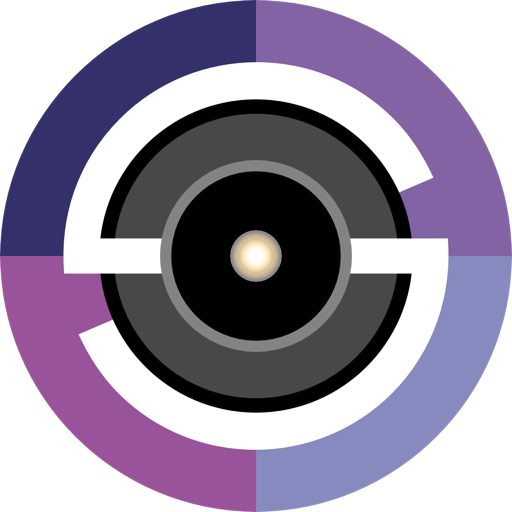Stage View for mac是一个实用程序,用于在阶段管理器中添加组中窗口的预览。您可以快速查看所有窗口,选择所需的窗口,激活、最小化和关闭
Stage Manager is a pretty cool window management feature added in macOS Ventura, but it does take some getting used to, and it still needs some tweaks. One particular issue is the fact that it can be difficult to tell what’s in a window group, as the tiny preview on the left quickly becomes cluttered.
Stage View aims to solve this by generating a full preview of all these windows, letting you see, select, and manage items a bit more easily. It works quite well, but just like Stage Manager itself, it can feel clunky at first.
Previews for all grouped Stage Manager windows
The idea is simple enough. When two or more windows are in a group, you can hover the cursor over the unified preview to get separate views of all included windows. These will include the app’s icon and title, if available.
You can customize the size of the previews and add a short delay so that they are not displayed immediately. You can also prevent them from showing up for single windows, which I highly recommend, along with adding a delay.
Manage windows directly from previews
From the previews, you can close, minimize, and make windows full-screen. Additionally, you can change their order before switching to a group.
Once a preview has been displayed, clicking one of the windows will bring it to the foreground, and clicking a window again, any window, will switch to the group. Some documentation would be helpful for this feature, as it can be quite confusing at first.
A good addition to Stage Manager
In short, Stage View does a pretty good job, but the window selection feature may need some tweaks, or at least a bit of documentation to get users started. I would also recommend switching to Dark or Light mode from the app’s settings, as I feel they both look nicer than the default Classic mode.
What’s New:
Version 1.1:
Improved generation and updating of window previews
Fixed unexpected crashes when activating other applications (Telegram)
Compatibility: macOS 10.13 or later
HomePage

Stage View 1.2 破解版 – Mac窗口管理器
Stage View for mac是一个实用程序,用于在阶段管理器中添加组中窗口的预览。您可以快速查看所有窗口,选择所需的窗口,激活、最小化和关闭
VenturaAppleSilicon
2023-03-09UtilitiesStage View阶段管理器组中窗口Window ManagementParticular IssueStage ManagerStage ViewStage Manager Windows
DMG/7Z 密码:digit77.com
常见问题
如遇:
「xxx.app已损坏,打不开。你应该将它移到废纸篓」,并非你安装的软件已损坏,而是Mac系统的安全设置问题。详见: MAC应用无法打开或文件损坏的处理方法 如遇:
「无法确认开发者身份,无法打开」,并非你安装的软件已损坏,而是Mac系统的安全设置问题。详见: 打开身份不明开发者的应用程序方法 关于激活方法,大部分文章都对不同版本做了不同的激活说明。不过,最终还是以dmg包中的实际情况为准,如果里面只有单独的 .app或者 .pkg文件,说明不需要做任何激活操作。
©应用程序的版权属于作者。本网站所有应用均来自互联网,仅供网络学习使用,请支持正版!