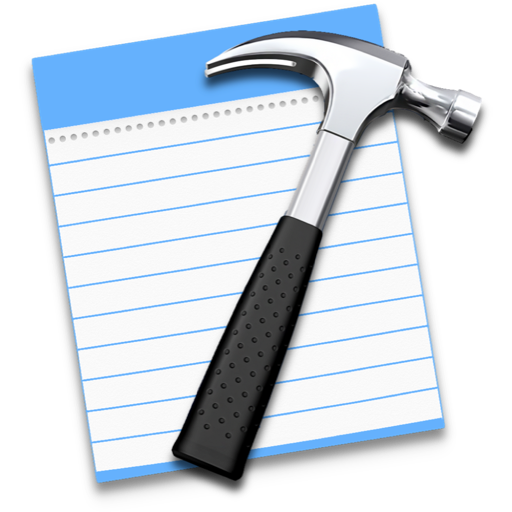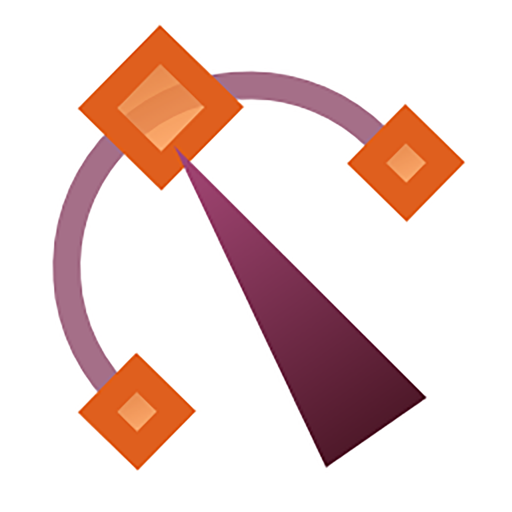Snipper App 是Mac平台上的一款开发软件,保存日常工作记录、代码片段的单一工具,是开发人员生活中的好帮手。
带有语法高亮显示的开发编辑器,支持多种编程语言,不同的存储类型,Snipper App 还包括明暗两个主题界面。Snipper以一种支持多种存储的方式设计,支持的存储类型将在下一个版本中得到扩展。目前支持本地存储,iCloud云存储。
本地存储被设计为仅在本地存储片段。过iCloud存储,你的片段将通过你的苹果ID存储在云端,并且它允许用户在不同电脑上的多个应用程序之间同步数据。当您想在工作机器和您自己的机器之间共享您的代码片段时,这非常方便。iCloud存储使用一个私有数据库。只有用户才能通过通过iCloud账户认证的设备访问这些数据。Snipper是作为脱机应用程序设计和实现的,因此iCloud存储在使用它时不需要固定的互联网连接。
编辑器是以一种适合开发人员需要的方式构建的。除了语法高亮显示和预览模式的完整标记支持,它还提供了以下特性:显示隐形字符,显示行号,标签大小定制,插入空格而不是制表符,字体定制。
Snipper App is an administrator of fragments of native code, created exclusively for MacOS Swift4, which aims to be a unique tool to save your notes daily work, code snippets and only a good helper in life developer.
With iCloud storage, fragments are stored in the cloud with your Apple ID, and allow you to synchronize user data between multiple applications on different computers. It’s really useful when you want to share your fragments in the machine working, and personal at the same time. Snipper is designed to support multiple storage, and storage types supported will be expanded in future versions. Local storage is designed to store only locally fragments. ICloud storage uses a private database. Only the user can access this data through an authenticated with your iCloud account device. Snipper is designed and implemented as the first application offline so iCloud storage does not require a constant Internet connection when you work with it. The editor is constructed to fit the developer’s needs.
Editor with syntax highlighting.
It supports multiple programming languages.
Different types of storage
light and dark themes are included.
Local Storage
Storage iCloud
Displays invisible characters.
Show line numbers
Customizing the size of the tab
Inserting spaces instead of tabs.
Font customization

Snipper App 1.4.1 破解版 – 代码片段管理器
2019-02-21
DMG/7Z 密码:digit77.com
常见问题
如遇:
「xxx.app已损坏,打不开。你应该将它移到废纸篓」,并非你安装的软件已损坏,而是Mac系统的安全设置问题。详见: MAC应用无法打开或文件损坏的处理方法 如遇:
「无法确认开发者身份,无法打开」,并非你安装的软件已损坏,而是Mac系统的安全设置问题。详见: 打开身份不明开发者的应用程序方法 关于激活方法,大部分文章都对不同版本做了不同的激活说明。不过,最终还是以dmg包中的实际情况为准,如果里面只有单独的 .app或者 .pkg文件,说明不需要做任何激活操作。
©应用程序的版权属于作者。本网站所有应用均来自互联网,仅供网络学习使用,请支持正版!