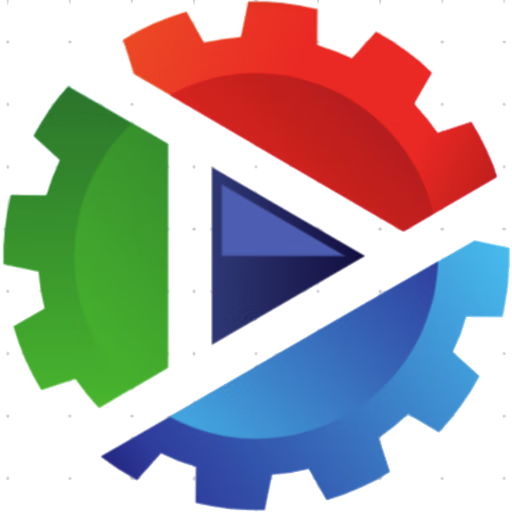Screenflick是一款Mac上非常优秀的屏幕录像软件,这款软件支持区域录像、全屏录像、移动录像、鼠标中心移动录像等,此外可以支持高达60fps录像,最令人赞赏的是录像后的编辑功能非常实用,如是否隐藏鼠标、高亮鼠标、显示键盘的按键等等,非常的实用!
Creates screencasts very fluid with 30fps and showing clicks and shortcuts
This is ideal for teaching someone the installation and use of an application as it records a video everything that happens on screen, including audio either from the microphone or other audio system connected the Mac.
And that’s not all. It also allows us to show while recording we using shortcuts and mouse clicks, something really useful when it comes to explaining tricks or how to use an application.
Screenflick allows us to capture video of what happens in Desktop with 30 fps, you can also choose only part of the desk making a selection, recording audio from the microphone system at a time.

Screenflick 2.7.45 破解版 – 支持高帧率的屏幕录像工具
常见问题
如遇:
「xxx.app已损坏,打不开。你应该将它移到废纸篓」,并非你安装的软件已损坏,而是Mac系统的安全设置问题。详见: MAC应用无法打开或文件损坏的处理方法 如遇:
「无法确认开发者身份,无法打开」,并非你安装的软件已损坏,而是Mac系统的安全设置问题。详见: 打开身份不明开发者的应用程序方法 关于激活方法,大部分文章都对不同版本做了不同的激活说明。不过,最终还是以dmg包中的实际情况为准,如果里面只有单独的 .app或者 .pkg文件,说明不需要做任何激活操作。
©应用程序的版权属于作者。本网站所有应用均来自互联网,仅供网络学习使用,请支持正版!