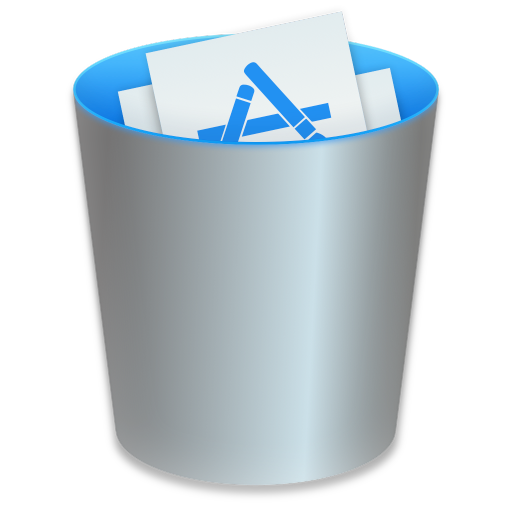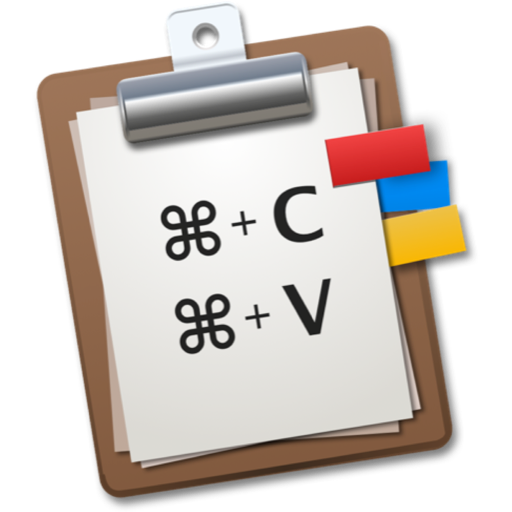Faronics Power Save Mac 是一种有效和可靠的工具,可以控制和管理整个企业的能源。计算机必需项目为商业和通讯,但消耗大量的电力资源。能源成本可以添加达数以百万计的美元一年和今天的公司正在寻找方法来保存。电源保存 Mac 提供的方法来有效地管理计算机资源,在停工期间,并可大大降低每年的能源成本
Faronics Power Save offers smart energy management with flexible settings for different users, times, and days.With advanced activity monitoring, Power save knows when it’s appropriate to save energy without disrupting IT tasks or end users.
Reduces power by turning off monitors, and sleep, hibernate or shutdown computers
Power down hard disks to reduce energy consumption
Dynamic configuration settings can be easily adjusted using a slider bar to increase or decrease the power savings settings
Blended rates capture varied energy rates at different times or days of the week
Easily create, edit and duplicate Power Policies to allow for different levels of energy management at different times
Employ energy saving actions when CPU, network, or disk activity falls below a defined level
Prevent workstations from employing power saving actions when a specified application is running
Identify and ignore applications that prevent energy savings actions
Create Energy Consumption Profiles to fine tune individual workstation power use
Saves open documents, spreadsheets, presentations, and email drafts, prior to powering down
Custom notification message to users before taking action
Users can temporarily disable power management for convenience
Users can customize local wake-up from Hibernate or Standby mode
Stealth mode to hide Power Save interface from users
Power management can switch off when a computer moves to a wireless network
Easily create, use and reuse Power Policies
Deployment through Faronics Core Server (included) or most 3rd party desktop management tools
Override an operating system’s power settings
Automatically synchronize changes to Power Policies across deployments
Includes a free Wake-up service for workstations via a web browser
Logoff user prior to computer powering down
Enable password protection on workstations
Wake workstations by keyboard, mouse and/or network card
Last Man Standing does not turn off WOL Relay computer
Automatic alerts notify expiring, outdated clients, and sensitivity adjusts via SMTP email
Eco Facts show individual computer contributions for energy savings
Eco Facts allow users to request adjustments to power settings and one-click sleep state activation
Schedule the deactivation of energy management so maintenance windows can occur uninterrupted
Schedule Wake-On-LAN, restart and shutdown events
Schedule Power Save configuration updates
Web-based Power Save Dashboard makes it easy to visualize power consumption information for your entire organization
Generate energy use and savings reports
Summary and detailed reports display power savings based upon your regional electricity cost in your local currency
Energy consumption translated into carbon footprint related to environmental benefits from reduced energy use
Audit Mode provides a baseline measure of consumed energy and shows projected annual savings
Reports on best/worst energy savers, and power saving history
Compatibility: OS X 10.11.0 or later

Faronics Power Save Mac 3.70.2200.0455 破解版 – 智能资源管理软件
Faronics Power Save Mac 是一种有效和可靠的工具,可以控制和管理整个企业的能源
常见问题
©应用程序的版权属于作者。本网站所有应用均来自互联网,仅供网络学习使用,请支持正版!