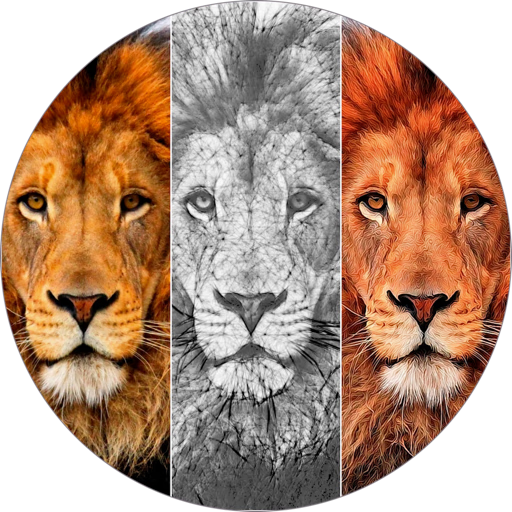Photo Plus 是编辑、增强和微调照片的完整解决方案。 旨在满足业余和专业摄影师的需求,并具有令人印象深刻的艺术效果和叠加设计,Photo Plus 在照片编辑方面几乎可以为您提供无限的创作自由
Photo Plus is the complete solution for editing, enhancing and fine-tuning your photos. Designed to satisfy the needs of both amateur and professional photographers, and featuring an impressive set of artistic effects and overlay designs, Photo Plus practically gives you unlimited creative freedom when it comes to photo editing. But here is what Photo Plus has to offer:
Brightness (make your photo darker or brighter)
Exposure (change the exposure of your photo)
Contrast (change the contrast of your photo)
Saturation (increase or decrease the saturation level of your photo)
Gamma (change the gamma of your photo)
Hue (change the hue of your photo)
RGB values (independently modify the Red, Green and Blue channels of your photo)
Color effects: chrome, fade, instant, mono, noir, process, tonal, transfer
Sepia (makes your photo look old)
Oil painting (makes your photo look like an oil painting)
Sketch (makes your photo look like a sketch drawn in charcoal)
Vignette (makes your photo darker around the edges)
Focus blur (applies a blur effect on the outer regions of your photo bringing the center in focus)
Sunlight
Light bokeh
Golden lights
Glitter
Floating dust
Bubbles
Rose petals (red, pink, and white)
Add a coloured border to your photo
Resize your photo using percents or pixels
Input formats: JPG, JPEG, PNG, TIFF, TIF, GIF, BMP
Output formats: JPG, PNG, TIFF, GIF, BMP
What’s New:
Version 1.2
The app has been updated to run natively on both Intel and Mac Silicon platforms.
The minimum OS version requirement has been increased to 10.13
Minor fixes have been implemented.
New Icon
Compatibility: macOS 10.13 or later
HomePage
Photo Plus 1.2 破解版 – 微调照片的完整解决方案
Photo Plus 是编辑、增强和微调照片的完整解决方案
VenturaAppleSilicon
2023-04-30ImagesPhoto Plus微调照片专业摄影师照片编辑Fine-Tuning PhotosOverlay DesignsArtistic EffectsColor EffectsFloating DustLight Bokeh
DMG/7Z 密码:digit77.com
常见问题
如遇:
「xxx.app已损坏,打不开。你应该将它移到废纸篓」,并非你安装的软件已损坏,而是Mac系统的安全设置问题。详见: MAC应用无法打开或文件损坏的处理方法 如遇:
「无法确认开发者身份,无法打开」,并非你安装的软件已损坏,而是Mac系统的安全设置问题。详见: 打开身份不明开发者的应用程序方法 关于激活方法,大部分文章都对不同版本做了不同的激活说明。不过,最终还是以dmg包中的实际情况为准,如果里面只有单独的 .app或者 .pkg文件,说明不需要做任何激活操作。
©应用程序的版权属于作者。本网站所有应用均来自互联网,仅供网络学习使用,请支持正版!