OCR Tool PRO 是一款易用的OCR文字识别工具, 以卓越的准确性和速度从图像和 PDF 中提取文本。图像捕获 PDF 文件 屏幕区域捕获 iPhone/iPad 图像捕获 OCR 设置 将文本复制到剪贴板 导出到文本文件和 PDF 文件!
OCR 工具允许您使用选择中的任何文本捕获屏幕的一部分。它可以立即被识别并复制到剪贴板。您可以将此文本导出为文本文件或 PDF 文件。
OCR 工具简单、易于使用、非常高效并且尊重您的隐私(不会从您的设备中获取任何数据)。
OCR Tool performs advanced OCR (Optical Character Recognition) on images to extract text from images and PDFs with superior accuracy and speed. Grab Images + PDFs + Grab Screen Area + Capture image from iPhone/ iPad + Settings + OCR + Copy Text to Clipboard + Export with Text File & PDFs!
OCR Tool allows capturing a part of the screen having any text in in the selected area. It can be instantly recognised and copied to clipboard. You can export this text to text file or pdf file.
OCR Tool is a simple, easy to use, super efficient, and respects your privacy (no data from your device is taken).
KEY FEATURES
Grab a screen area for super efficient OCR
Grab screen area many times for fast working
Capture image from iPhone/ iPad and scanner for instant OCR and result copied to clipboard.
Scan bar codes and QR codes
Rotate image to left and right for better text recognition
Show overlay on top of input images
Use fast mode or accuracy mode for text recognition
Use automatic language correction feature
Language support: English, French, Italian, German, Spanish, Portuguese, Traditional Chinese and Simplified Chinese.
Batch processing supported
Copy to clipboard
Export text file and pdf file with all text
Share with available extensions
Light and dark mode supported
Runs natively on Apple M1 and Intel processors
Your privacy matters! No server, no internet connection is required. Your data is safe.
Compatibility: macOS 10.15 or later
HomePage
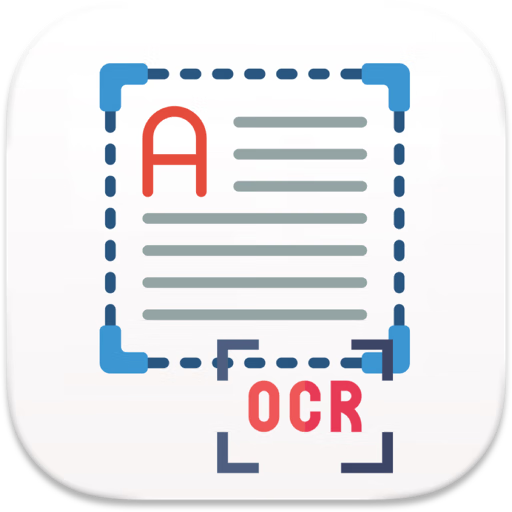
OCR Tool PRO 1.0 破解版 – OCR文字识别软件
OCR Tool PRO 是一款易用的OCR文字识别工具, 以卓越的准确性和速度从图像和 PDF 中提取文本
AppleSilicon
2022-08-30ProductivityOCR Tool PRO文字识别PDF复制到剪贴板导出到文本文件Advanced OCRGrab ImagesIPhoneEfficient OCRQR CodesRotate ImageDark Mode
DMG/7Z 密码:digit77.com
常见问题
如遇:
「xxx.app已损坏,打不开。你应该将它移到废纸篓」,并非你安装的软件已损坏,而是Mac系统的安全设置问题。详见: MAC应用无法打开或文件损坏的处理方法 如遇:
「无法确认开发者身份,无法打开」,并非你安装的软件已损坏,而是Mac系统的安全设置问题。详见: 打开身份不明开发者的应用程序方法 关于激活方法,大部分文章都对不同版本做了不同的激活说明。不过,最终还是以dmg包中的实际情况为准,如果里面只有单独的 .app或者 .pkg文件,说明不需要做任何激活操作。
©应用程序的版权属于作者。本网站所有应用均来自互联网,仅供网络学习使用,请支持正版!


















