Mouse Hider是一款macOS平台的鼠标光标指针隐藏工具,能够帮助我们在Mac电脑上通过多种方式隐藏鼠标光标指针,可以通过三种方式隐藏鼠标光标指针:定时隐藏鼠标光标指针、触发角隐藏鼠标光标指针、快捷键操作鼠标光标指针,适用于各种隐藏鼠标光标指针的需求。
The unique App for hide the cursor on the Mac App Store, but the best app in absolute! With the Best price.
Mouse Hider makes the presence of the mouse cursor on the monitor less intrusive.
Thanks to Mouse Hider it is possible to automatically hide the mouse cursor after a customizable time of inactivity, or alternatively, by putting it on the edge of the screen through the Hot Borders mode, and also through a Shortcut.
It is extremely useful for presentations and full-screen video playbacks, especially for those online video players where above mentioned function not working very well such as Nowvideo or Speedvideo or Netflix.
With the Hot Borders mode, it is possible to choose which borders to activate and which corners to deactivate to preserve the native ‘Hot Corners’ functions.
Using the Timer mode you can switch a Time Delay from 0 to 30 seconds.
Everything is manageable from the Menu Bar Icon on the Top Right.
Enable/disable with One Click on Menu Bar Item. (Secondary Click)
Set the Keyboard Shortcut you prefer to Enable/Disable Mouse Hider without clicks.
Press CTRL + ALT + CMD to hide the cursor Immediately.
What’s New:
Version 3.5.1
Old status bar icon available again. (little arrow)
Compatibility: macOS 10.6 or later
HomePage
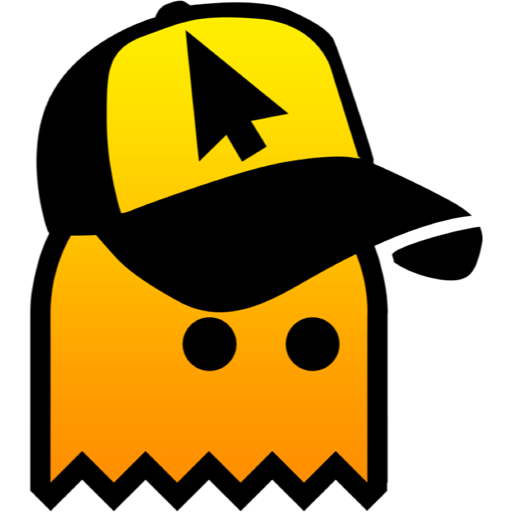
Mouse Hider 3.5.1 破解版 – 鼠标光标指针隐藏工具
Mouse Hider是一款macOS平台的鼠标光标指针隐藏工具,能够帮助我们在Mac电脑上通过多种方式隐藏鼠标光标指针,可以通过三种方式隐藏鼠标光标指针
AppleSilicon
2022-09-23UtilitiesMouse Hider指针隐藏隐藏鼠标Hide the CursorMonitor Less IntrusiveVideo PlaybacksHot Borders ModeTime DelayKeyboard Shortcut
DMG/7Z 密码:digit77.com
常见问题
如遇:
「xxx.app已损坏,打不开。你应该将它移到废纸篓」,并非你安装的软件已损坏,而是Mac系统的安全设置问题。详见: MAC应用无法打开或文件损坏的处理方法 如遇:
「无法确认开发者身份,无法打开」,并非你安装的软件已损坏,而是Mac系统的安全设置问题。详见: 打开身份不明开发者的应用程序方法 关于激活方法,大部分文章都对不同版本做了不同的激活说明。不过,最终还是以dmg包中的实际情况为准,如果里面只有单独的 .app或者 .pkg文件,说明不需要做任何激活操作。
©应用程序的版权属于作者。本网站所有应用均来自互联网,仅供网络学习使用,请支持正版!


















