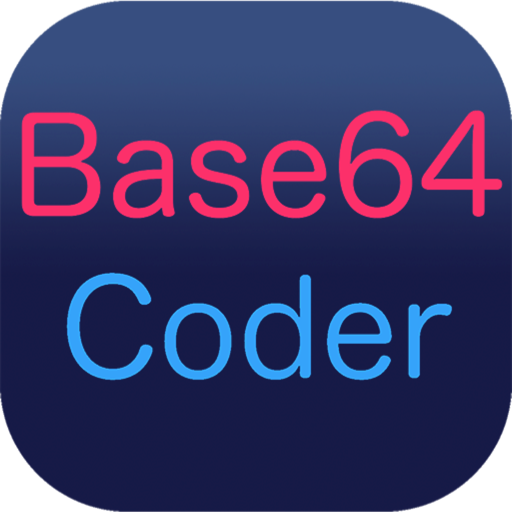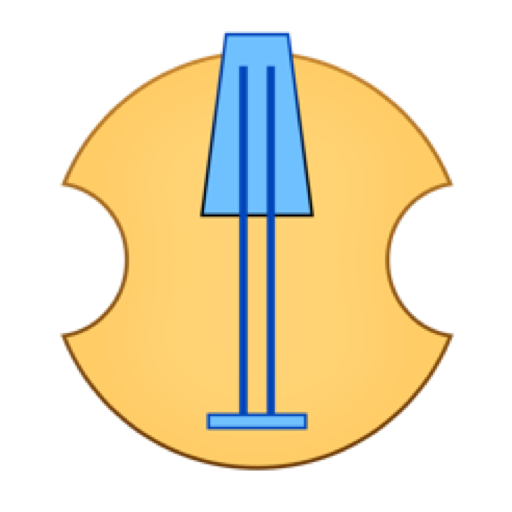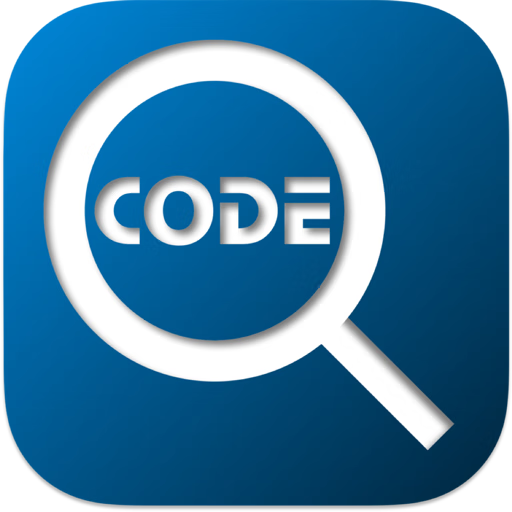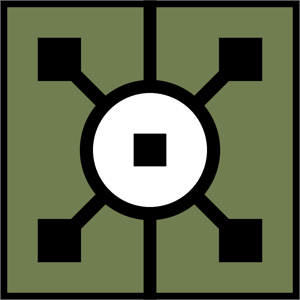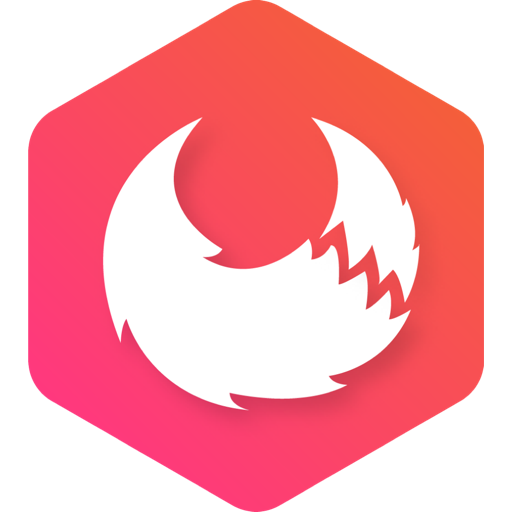WebStorm for mac是jetbrains公司旗下一款很好用的JavaScript开发工具。被广大中国JS开发者誉为“Web前端开发神器”、“最强大的HTML5编辑器”、“最智能的JavaScript IDE”等。与IntelliJ IDEA同源,继承了IntelliJ IDEA强大的JS部分的功能。
只用一个即可!
WebStorm offers intelligent coding assistance for JavaScript and compiled languages for JavaScript, Node.js, HTML and CSS. Enjoy code completion, powerful navigation functions, error detection on the fly and refactorings for all these languages.
Compatible mainframes
PhpStorm is perfect for working with Symfony, Drupal, WordPress, Zend Framework, laravel, Magento, CakePHP, Yii and other frameworks.
All tools PHP
editor really ‘get’ deeply understands your code and structure, supporting all features of the PHP language to modern and legacy projects.
It provides the best code completion, refactorings, preventing errors on the fly and more.
Front-end technologies including
Make the most advanced front-end technologies such as HTML5, CSS, Sass, Less, Stylus, CoffeeScript, typescript, Emmet and JavaScript, with
refactoring, debugging and testing units available. See changes instantly in the browser using Live Edit.
Tools integrated developer
Perform many routine tasks directly from the IDE, thanks to the integration of Version Control Systems, support for remote deployment,
database / SQL, tools command line, Vagrant, Composer, REST Client and many other tools.
Seamless tool integration
Take advantage of the linters, build tools, test runners, REST client, and other tools, all deeply integrated with the IDE. But any time you need Terminal, it’s also available as an IDE tool window.
Unit testing
Run and debug tests with Karma, Mocha, Protractor, and Jest in WebStorm. Immediately see test statuses right in the editor, or in a handy treeview from which you can quickly jump to the test.
Integration with VCS
Use a simple unified UI to work with Git, GitHub, Mercurial, and other VCS. Commit files, review changes, and resolve conflicts with a visual diff/merge tool right in the IDE.

Jetbrains Webstorm 2024.1.1 破解版 – JavaScript前端开发工具
WebStorm for mac是jetbrains公司旗下一款很好用的JavaScript开发工具
VenturaAppleSilicon
2024-04-20DevelopWebStormJetbrainsJavascript开发工具前端开发Node.jsSymfonyWordPressDrupalZend FrameworkSQLVisual DebuggerCoffeeScriptTypeScript
DMG/7Z 密码:digit77.com
常见问题
如遇:
「xxx.app已损坏,打不开。你应该将它移到废纸篓」,并非你安装的软件已损坏,而是Mac系统的安全设置问题。详见: MAC应用无法打开或文件损坏的处理方法 如遇:
「无法确认开发者身份,无法打开」,并非你安装的软件已损坏,而是Mac系统的安全设置问题。详见: 打开身份不明开发者的应用程序方法 关于激活方法,大部分文章都对不同版本做了不同的激活说明。不过,最终还是以dmg包中的实际情况为准,如果里面只有单独的 .app或者 .pkg文件,说明不需要做任何激活操作。
©应用程序的版权属于作者。本网站所有应用均来自互联网,仅供网络学习使用,请支持正版!