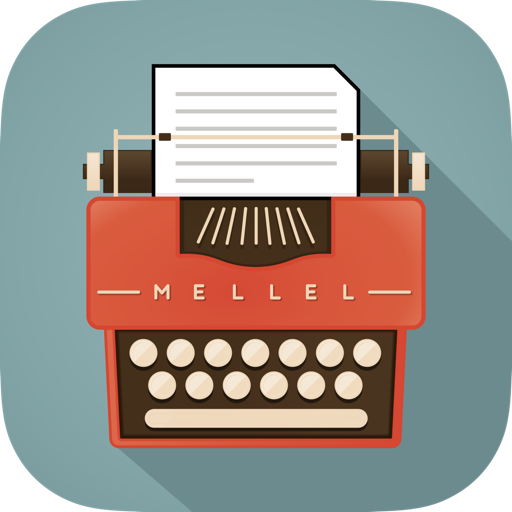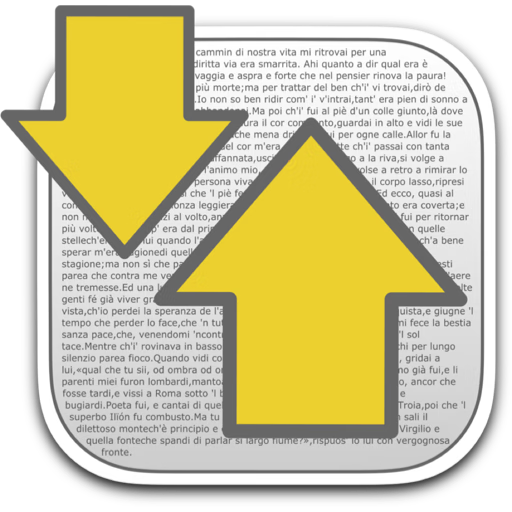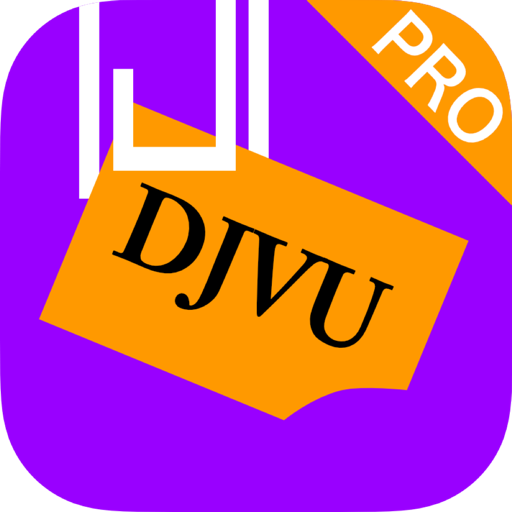Flowstate for Mac是Mac平台上一款优秀的写作软件,当你开始使用Flowstate 写作时,只有不停的输入内容才能保证你的内容不会消失,一旦退出或者停止输入,Flowstate for Mac将不会保存你写作的所有内容,非常有趣的软件。
Flowstate allows you to choose how long you want to write for (5, 15, 30 min), then you enter a flow session. If you exit early, or stop typing for longer than five seconds, all progress is lost. The only way to save your work is by writing until the timer ends.
Flowstate is billed as the “most dangerous app.” It’s hyperbole, of course, but there’s a grain of truth to it. The software is a writing and note-taking tool, and it’s a super clean, minimal, and beautiful way to jot down your thoughts, especially on mobile. But its key feature is the ability to set timed writing sessions in which any text you’ve put to the page will disappear if you stop writing for more than seven seconds.
You can pick from one of one of five fonts, including graphic design-friendly favorites like Futura and Apple’s new San Francisco. You then set a timer between five and 180 minutes. As soon your fingers stop producing keystrokes of any kind, the text will begin to disappear. After seven seconds, so long as you don’t hit a single key to bring the text back, your page goes blank and the timer resets.
Compatibility: macOS 10.11 or later
HomePage

Flowstate 1.33 破解版 – 强制写作软件
Flowstate for Mac是Mac平台上一款优秀的写作软件,当你开始使用Flowstate 写作时,只有不停的输入内容才能保证你的内容不会消失,一旦退出或者停止输入
常见问题
©应用程序的版权属于作者。本网站所有应用均来自互联网,仅供网络学习使用,请支持正版!