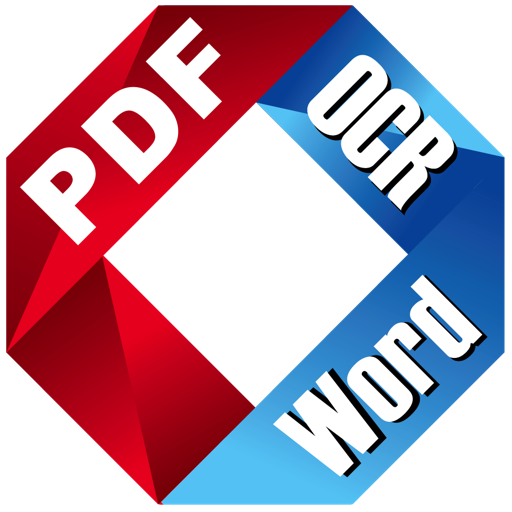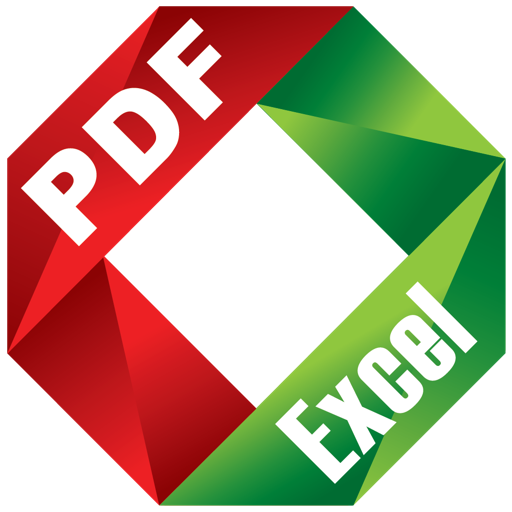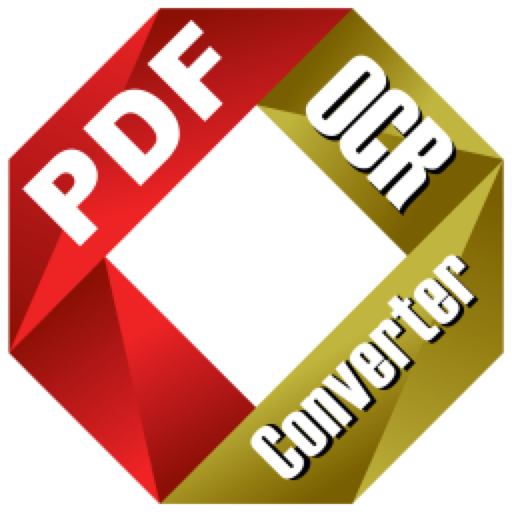PDF文件太大使用不方便吗?赶紧来试试专业PDF压缩工具Enolsoft PDF Compressor吧!可以快速的压缩PDF文件的大小,支持批量处理,支持自定义压缩比率,大幅减少PDF文件大小,非常好用
Enolsoft PDF Compressor Reduce PDF Size on Mac by One Click. No need to enlarge your device’s storage. Upload and share PDF files easily. Avoid splitting large PDFs to store. No impact content, not effect images resolutions and no change file layout. They are the conditions for us to reduce PDF file size.
After reduced PDF files size, the storage requirements will automatically go down. Then you can store more files easier! In general, when we get the hint that our drive’s storage is not enough, we usually choose to delete useless files or enlarge our drive storages.
With PDF compressor, you cloud set the size you want to compress depends on your requirement. (Including custom size, large size, medium size, small size and minimal size.)
Most PDFs are larger than you expect, it may because files with a very large amount of content, such as vector, raster image content, and embedded full fonts.
In fact, images used in PDF files are often larger than necessary, and no need to embed full fonts etc. PDF compressor for Mac reduces the file size at the condition of keeping same quality as original files through delete unnecessary element, compress images without effecting resolution etc.
What’s New:
Version 3.4.0:
Release notes were unavailable when this listing was updated.
Compatibility: OS X 10.10 or later 64bit
Homepage

Enolsoft PDF Compressor 3.4.0 破解版 – 专业PDF压缩工具
PDF文件太大使用不方便吗?赶紧来试试专业PDF压缩工具Enolsoft PDF Compressor吧!可以快速的压缩PDF文件的大小,支持批量处理,支持自定义压缩比率,大幅减少PDF文件大小
常见问题
©应用程序的版权属于作者。本网站所有应用均来自互联网,仅供网络学习使用,请支持正版!