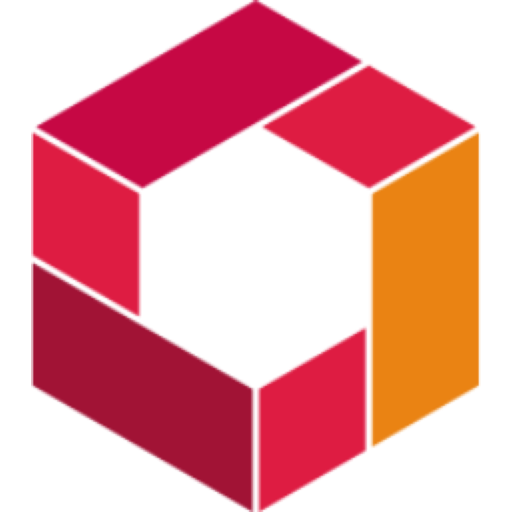Cut Out Shapes for Mac是一款运行在Mac平台上的图片背景去除软件,界面设计简单,功能却十分不错,可以帮助您在照片中删除背景。使用Cut Out Shapes Mac版无需任何专业知识,用户可以自由选择画笔大小,就能够轻松帮助我们将图片的背景处理去掉,非常好用。
Cut Out Shapes is a new SIMPLE tool that helps you DELETE BACKGROUND in your pics.
Your PHOTO EDITING with the ERASER application Cut Out Shapes is:
How to Use:
Click the Folder icon in order to upload a photo;
Use the 1st scale to choose the brush size;
Use the 2nd scale to edit the transparency (partial/total removal);
Click Eraser icon and paint the area/shape you want to delete;
Use the Eraser With Clock icon and paint the zone of deleted background, if you want to restore its initial look;
Click the Diskette symbol to save the result.
Top In-App Purchases: Full Version – included
Compatibility: macOS 10.10 or later 64-bit
Web Site:

Cut Out Shapes Erase Elements 8.3.1 破解版 – 图片背景去除软件
Cut Out Shapes for Mac是一款运行在Mac平台上的图片背景去除软件,界面设计简单,功能却十分不错
2019-07-06
DMG/7Z 密码:digit77.com
常见问题
如遇:
「xxx.app已损坏,打不开。你应该将它移到废纸篓」,并非你安装的软件已损坏,而是Mac系统的安全设置问题。详见: MAC应用无法打开或文件损坏的处理方法 如遇:
「无法确认开发者身份,无法打开」,并非你安装的软件已损坏,而是Mac系统的安全设置问题。详见: 打开身份不明开发者的应用程序方法 关于激活方法,大部分文章都对不同版本做了不同的激活说明。不过,最终还是以dmg包中的实际情况为准,如果里面只有单独的 .app或者 .pkg文件,说明不需要做任何激活操作。
©应用程序的版权属于作者。本网站所有应用均来自互联网,仅供网络学习使用,请支持正版!