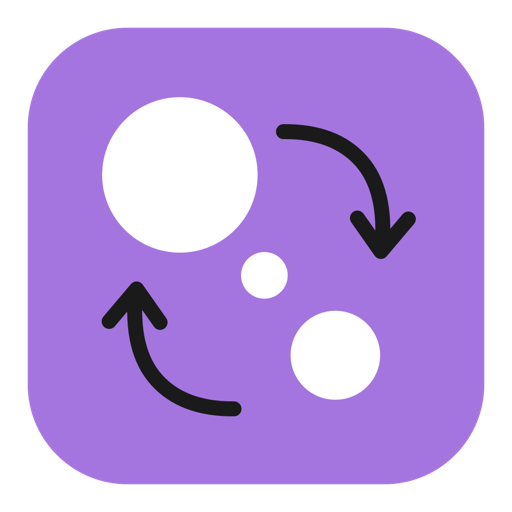Corel MyDVD Pro for Mac是Mac平台上一款功能强大的DVD制作软件。MyDVD Pro for Mac能够直接从Final Cut Pro中导出视频到软件中,单击即可刻录DVD,AVCHD,蓝光光盘或ISO文件,MyDVD Pro Mac激活版功能强大,有需要的朋友快来看看吧!
Burn your videos on disc with Corel® MyDVD® Pro and add menus, sub – menus, chapters and customizable soundtracks. Export directly from Final Cut Pro® X or drag and drop videos from your computer to create professional – quality DVD with themed templates.
MyDVD Pro is the perfect companion to record discs Final Cut Pro. From the creators of Roxio Toast ®, the best selling product, MyDVD Pro is the easiest way to give your project the polished finish they deserve in three easy steps.
Step 1:
Export directly from Final Cut Pro, including chapter markers Or drag and drop your videos into MyDVD Pro.
Step 2:
Customize templates, menus, chapters, backgrounds, soundtracks and more.
Step 3:
Preview and click to burn to DVD, AVCHD, Blu-ray Disc * or create an ISO file.
Main features:
– Burn videos to DVD, AVCHD and Blu-ray Disc
– Choose from 10 themed menu templates
– Add a background photo to create infinite menu designs
– Drag and drop to add movies.
– Add an introductory video.
– Enjoy 3 – step burning in the magical way
– Customize menus, text, music and more in advanced mode
– Easily combine multiple videos into a disco
Want to customize your project?
Try the Advanced Mode submenus to add, edit the names in the lists of menu and add chapter points. Advanced mode also lets you change the background image of the template and change the background music.
More features:
– Burn to DVD, AVCHD or Blu-ray
– Choose from 10 themed templates
– Drag and drop to add movies.
– Add an introductory video.
– View project size
– View drop – down disk size
– Preview Project
– Save ISO image
– Check the project settings
– Delete a disc (to free up space for recording)
– Automatically saves your project
– Change the menu design
– Add / Remove submenus
– Edit names on menus / submenus.
– Add chapter points to the videos.
– Mix and match templates in a project.
– Edit text
– change music
– Change the background image
Notes release:
– Fixed some stability problems.
– Fixed the problem of synchronization of audio and video.
– Fixed compatibility issues with OS X EI Capitan.
– Fixed some problems in editing mode and preview mode.
– Fixed problem changing the background image.
– Fixed the problem of open projects from dock.
– Add support AC3 audio format.

Corel Mydvd Pro 1.2.8 破解版 – 专业DVD制作软件
Corel MyDVD Pro for Mac是Mac平台上一款功能强大的DVD制作软件
2019-07-01
DMG/7Z 密码:digit77.com
常见问题
如遇:
「xxx.app已损坏,打不开。你应该将它移到废纸篓」,并非你安装的软件已损坏,而是Mac系统的安全设置问题。详见: MAC应用无法打开或文件损坏的处理方法 如遇:
「无法确认开发者身份,无法打开」,并非你安装的软件已损坏,而是Mac系统的安全设置问题。详见: 打开身份不明开发者的应用程序方法 关于激活方法,大部分文章都对不同版本做了不同的激活说明。不过,最终还是以dmg包中的实际情况为准,如果里面只有单独的 .app或者 .pkg文件,说明不需要做任何激活操作。
©应用程序的版权属于作者。本网站所有应用均来自互联网,仅供网络学习使用,请支持正版!