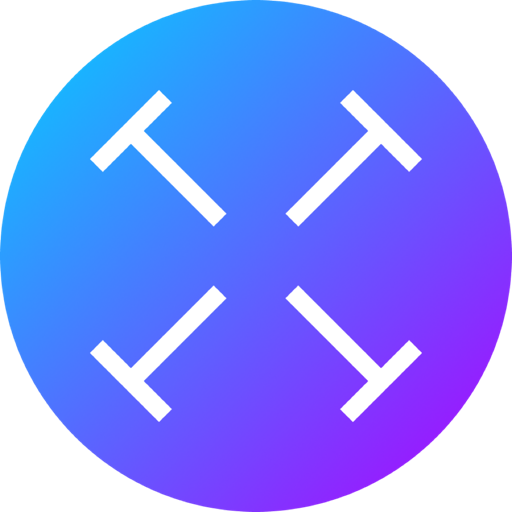Cisdem Document Reader允许您轻松读取、打印和保存WPD、WPS、XPS、OXPS、Visio、DjVu、PDF和winmail.dat文件。使用不同的视图样式,工具栏设置为查看模式,搜索窗格,页面导航,缩放,旋转,保存,复制将给您一个很好的阅读体验。更重要的是,你甚至可以根据你的需要个性化工具栏。
Cisdem DocumentReader lets you easily read, print, and save WPD, WPS, XPS, OXPS, VISIO, DjVu, PDF, and Winmail.dat files. Using different view styles with the toolbar set to view mode, search pane, page navigation, zoom, rotate, save, copy will give you a great reading experience. What is more, you can even personalize the toolbar according to your needs.
Features
Excellent Reader for WPD, WPS, XPS, OXPS, VISIO, and PDF Files – Cisdem DocumentReader is an excellent document reader that can easily read WPD, WPS, XPS, OXPS, VISIO, PDF files. When reading files, all elements in these documents will be accurately presented, including original text styles, images, graphics, tables, hyperlinks, layout, and formatting.
Smooth Reading Experience – With a double-click you can easily open WPD, WPS, XPS, OXPS, VISIO, PDF, DjVu, and Winmail.dat files in batches. With its fast rendering engine, you can browse large files without lags. What is more, DocumentReader also provides different page-reading styles with its toolbar displaying a table of content, page thumbnails, search pane, page navigation, zoom, rotate, save, etc. You can also modify this toolbar in any way you like.
Export the Files or Directly Print Them for Further Use – By using DocumentReader, you can convert and export the files to different formats so that these files are able be edited or shared with others. Supported ouput formats include PDF, RTFD, Text, JPEG, PNG, TIFF, BMP, and GIF. Meanwhile, DocumentReader will automatically connect to available printers, in which case you can preview, set page ranges, and the number of copies to print the documents directly.
What’s New:
Version 5.0.0:
Optimize XPS display quality.
Improved DjVu file opening speed.
Refined memory usage.
Fix minor bugs.
Compatibility: OS X 10.11 or later 64-bit
Homepage

Cisdem Document Reader 5.5.1 fix 破解版 – 全能的文件阅读器
Cisdem Document Reader允许您轻松读取、打印和保存WPD、WPS、XPS、OXPS、Visio、DjVu、PDF和winmail.dat文件。使用不同的视图样式,工具栏设置为查看模式,搜索窗格,页面导航,缩放,旋转,保存,复制将给您一个很好的阅读体验
常见问题
©应用程序的版权属于作者。本网站所有应用均来自互联网,仅供网络学习使用,请支持正版!