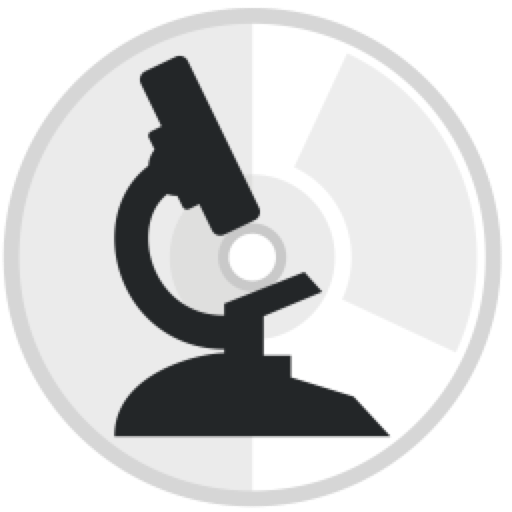如何定制属于你自己的big sur 菜单栏?试试Boring Old Menu Bar mac破解版吧!可以有效的改进透big sur系统上的透明的菜单栏问题,而且支持不同的颜色,风格和屏幕圆角功能,非常方便!
macOS 11 Big Sur does many things right and after a bit of getting used to, the visual style really grows on you. The transparent menu bar, however, is a bit of a legibility nightmare and something I could not live with. So I developed Boring Old Menu Bar to bring the “perfectly fine” macOS Catalina menu bar to macOS 11 Big Sur.
The Catalina menu bar is perfectly fine, but white looks better in the light mode.. and while I’m at it why not add more options?
Should Apple have gone for rounded screen corners to complete the iPad-esque look? Judge yourself.
Separate settings for light and dark mode
Support for dynamic wall papers
Support for multiple desktops (spaces)
Support for multiple displays
Possibility to hide the menu bar icon to reclaim space
No haxies, KEXT, etc..
Based on perfectly safe programming practices: the worst that can happen is that you have to force quit & manually set your desktop wallpaper again from the System Preferences
Rounded screen corners can be independently activated
Native Apple Silicon support
The kind of user interface that you expect from a Mac app
Recognizes resolution & desktop image changes automatically
Automatic software updates
Developed by a team with over twenty years of continuous Mac development
Boring Old Menu Bar is brought to you by a development team with over 20 years of Mac software development experience, and is based on the very latest platform technologies.
Version 1.17
The new version allows the menu bar to be hidden on particular screens according to which combination of displays is currently connected to your MacBook.
Compatibility: macOS 11.0 or later
HomePage

Boring Old Menu Bar 1.26 破解版 – Big Sur菜单栏优化工具
如何定制属于你自己的big sur 菜单栏?试试Boring Old Menu Bar mac破解版吧!可以有效的改进透big sur系统上的透明的菜单栏问题,而且支持不同的颜色,风格和屏幕圆角功能,非常方便!
常见问题
©应用程序的版权属于作者。本网站所有应用均来自互联网,仅供网络学习使用,请支持正版!