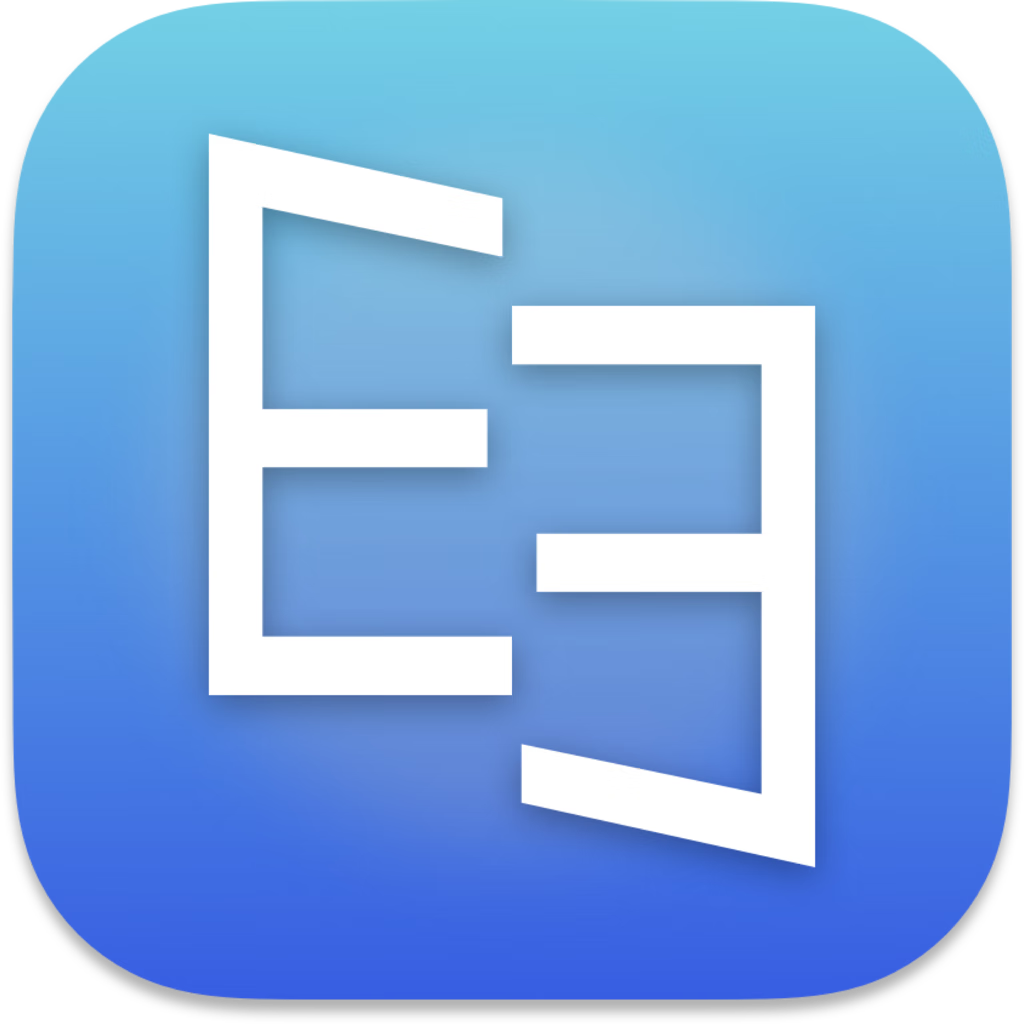想要调整图片的dpi吗?虽然 DPI 的差异不会影响您的图片质量,但当您处理具有不同 DPI 的图片时,它确实会带来一些意想不到且相当混乱的问题。batchDPI mac版只需单击几下即可批量更改数千张图片的 DPI,使用方法简单
The default DPI of the macOS system is 72dpi, Microsoft Windows is 96dpi, your camera takes photos at maybe 350dpi, your scanned photo has a DPI of 600dpi, your PhotoShop was set to 100dpi…
Although the difference in DPI will not affect the quality of your picture unless you print them, it does bring some unexpected and quite messy issues when you work with pictures with different DPI.
With simple clicks, batchDPI can set all pictures in a folder to a uniform DPI you chose, no matter where they were downloaded or inputted from, or what they were edited with.
By the way, it’s very interesting to find out if your favorite desktop wallpaper is originally created for Mac or PC, just check its DPI, 72dpi for Mac and 96dpi for PC. :)
Any Mac (Apple Silicon, Intel) version for macOS Big Sur
Batch change thousands of pictures’ DPI with a few simple clicks;
Will copy (not replace) your photos to ensure the safety of your originals;
Special destination folder first procedure protects against the overwrite of your original files;
Toggle-able beep after each file processed;
Progress indicator during processing;
Destination folder will open automatically after processing;
Supported formats: png, jpg, jpeg, other format support will be added upon your feature requests;
New core for faster conversion
Interface fine-tuning for dark mode
New startup tip alert added
All deprecated functions rewritten
What’s New:
Version v2.00
Any Mac (Apple Silicon, Intel) version for macOS Big Sur
new core for faster conversion
interface fine-tuning for dark mode
support menu updated
fix background issue on dark mode
new startup tip alert added
all deprecated functions rewritten
Compatibility: macOS 10.15 or later
HomePage

batchDPI 2.06 破解版 – 图片DPI调整工具
batchDPI mac版只需单击几下即可批量更改数千张图片的 DPI,使用方法简单
VenturaAppleSilicon
2023-04-16DMG/7Z 密码:digit77.com
常见问题
如遇:
「xxx.app已损坏,打不开。你应该将它移到废纸篓」,并非你安装的软件已损坏,而是Mac系统的安全设置问题。详见: MAC应用无法打开或文件损坏的处理方法 如遇:
「无法确认开发者身份,无法打开」,并非你安装的软件已损坏,而是Mac系统的安全设置问题。详见: 打开身份不明开发者的应用程序方法 关于激活方法,大部分文章都对不同版本做了不同的激活说明。不过,最终还是以dmg包中的实际情况为准,如果里面只有单独的 .app或者 .pkg文件,说明不需要做任何激活操作。
©应用程序的版权属于作者。本网站所有应用均来自互联网,仅供网络学习使用,请支持正版!