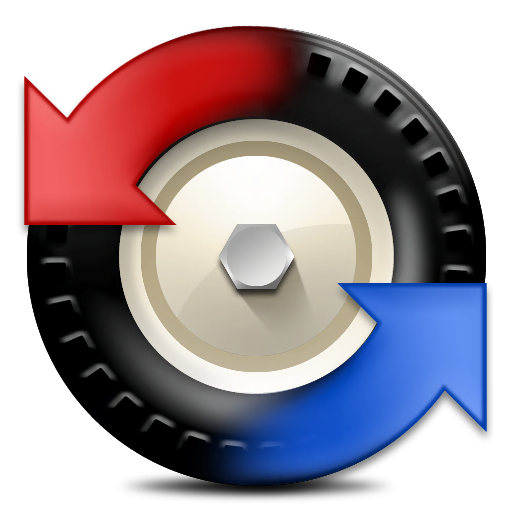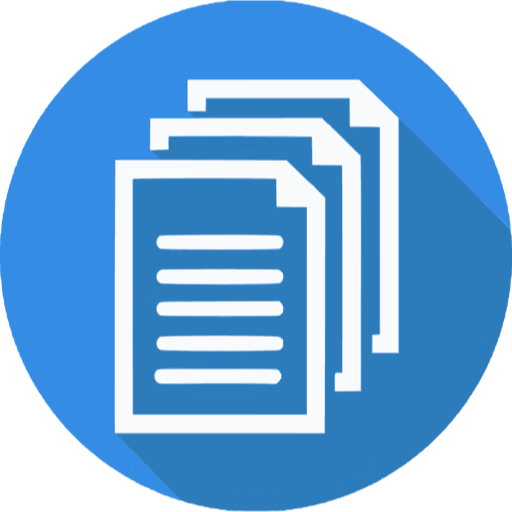Ammonite提供了一个易于使用的界面,可以快速找到有标签的文件。它还能与OpenMeta标签和DEVON technologies的优秀产品DEVONthink Pro的数据库一起使用。
macOS Mavericks officially brought tags to the Mac. Ammonite provides an easy to use interface to find tagged files quickly. It also works with OpenMeta tags and databases of DEVON technologies’ excellent product DEVONthink Pro.
Ammonite visualizes the tags used in a database or on your filesystem. Tags applied to many documents will appear larger then tags applied to a few documents. This helps you to drill down on the information you are looking for. Quick Look works like in Finder: Select a document and hit the space bar for instant previews.
Tag hierarchies are a unique feature of Ammonite which allows you to group tags by categories.
An example: You have many ebooks and want to find all books by a given publisher? Tag your books from Manning with “Publisher>Manning” and the ones from O’Reilly with “Publisher>O’Reilly”. Ammonite will create a dedicated cloud of publishers on the fly. There is no limit on how deep you nest tags.
Ammonite is easy to use: Left-click on a tag in the cloud to find documents having this tag applied. Right-click to exclude documents with this tag from the result. Combine as many tags in your search as you need. The result is updated immediately.
You are looking for documents created in a certain date range? Ammonite lets you find tagged files created or modified at a given date or date range more quickly than any other solution.
Whenever a tag is included or excluded from the search, the matching documents will be displayed. Details about the selected document are shown as well. Press Space to get an instant preview. You can reveal the document in Finder or DEVONthink, open it in an external application or replicate the selected documents into a new DEVONthink folder.
Before Apple decided to support tagging in macOS Mavericks there was an open standard to remedy this shortcoming: OpenMeta. Ammonite supports both formats, OpenMeta and native macOS tags.
Ammonite supports all macOS versions from Mavericks (10.9) to Monterey (12). It requires a 64bit Intel or Apple Silicon Mac. Both architectures are supported natively.
In order to work with DEVONthink databases a licensed copy of DEVONthink 3.8 or newer is required.
Homepage

Ammonite 1.23.1 破解版 – 快速查找标签文件
Ammonite提供了一个易于使用的界面,可以快速找到有标签的文件。它还能与OpenMeta标签和DEVON technologies的优秀产品DEVONthink Pro的数据库一起使用
常见问题
©应用程序的版权属于作者。本网站所有应用均来自互联网,仅供网络学习使用,请支持正版!