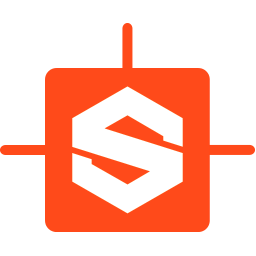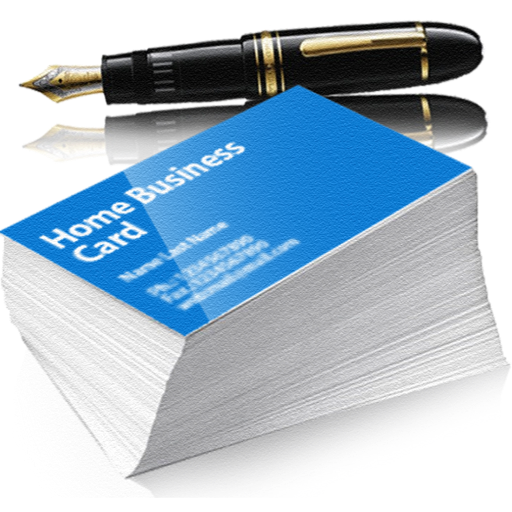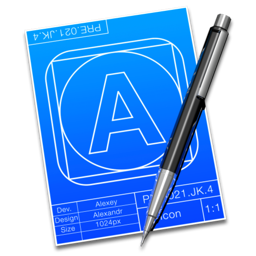Amadine是一款macOS平台的矢量图设计绘制软件,能够帮助我们在Mac电脑上进行矢量图的绘制和设计,这款工具提供了各种完善的矢量图设计绘制工具和功能,简单和友好的用户界面保证了用户的使用体验,带给用户最棒和最全的创造性工具,将我们的想象力发挥到极限。
Amadine is a vector drawing software with perfectly balanced UI that guarantees smooth workflow and quick learning. The app is perfect for illustrations, designing websites, user interface, laying out flyers and brochures, creating logos and icons.
Developed with precision and attention to what users need, Amadine offers everything you may require to bring the craziest illustration ideas to life.
Tools:
Use more that 30 tools for selecting, drawing, editing, slicing and typing.
Select and modify objects: Move, Selection, Lasso, Eyedropper, Scissors, Eraser, Zoom.
Draw and edit paths: Pen, Convert, Draw (combines Pencil and Brush), Width, Gradient, Rectangle, Rounded Rectangle, Ellipse, Polygon, Star, Line, Arc.
Transform shapes: Free Transform, Symmetrical Distortion, Free Distortion.
Organize artboards: Sheets.
Type and edit text: Text (combines text in place and text in box), Text on Path, Text in Shape.
What’s New:
Version 1.0.8:
A new text editing engine is now used instead of Apple’s standard editor.
Raster images and gradient fills are now preserved after expanding imported PDFs.
Improved rendering for Shadow and Glow effects.
Text pasted from the Clipboard becomes a regular text instead of scalable text.
Objects on hidden layers are no longer displayed in the Outline View.
Fixed a crash happening after selecting certain fonts.
The Path Width tool now works correctly with the endpoints of a path.
Other minor fixes and enhancements.
Compatibility: macOS 10.12 or later 64-bit

Amadine 1.6 破解版 – 矢量图设计绘制工具
Amadine是一款macOS平台的矢量图设计绘制软件,能够帮助我们在Mac电脑上进行矢量图的绘制和设计
VenturaAppleSilicon
2024-04-06DMG/7Z 密码:digit77.com
常见问题
如遇:
「xxx.app已损坏,打不开。你应该将它移到废纸篓」,并非你安装的软件已损坏,而是Mac系统的安全设置问题。详见: MAC应用无法打开或文件损坏的处理方法 如遇:
「无法确认开发者身份,无法打开」,并非你安装的软件已损坏,而是Mac系统的安全设置问题。详见: 打开身份不明开发者的应用程序方法 关于激活方法,大部分文章都对不同版本做了不同的激活说明。不过,最终还是以dmg包中的实际情况为准,如果里面只有单独的 .app或者 .pkg文件,说明不需要做任何激活操作。
©应用程序的版权属于作者。本网站所有应用均来自互联网,仅供网络学习使用,请支持正版!