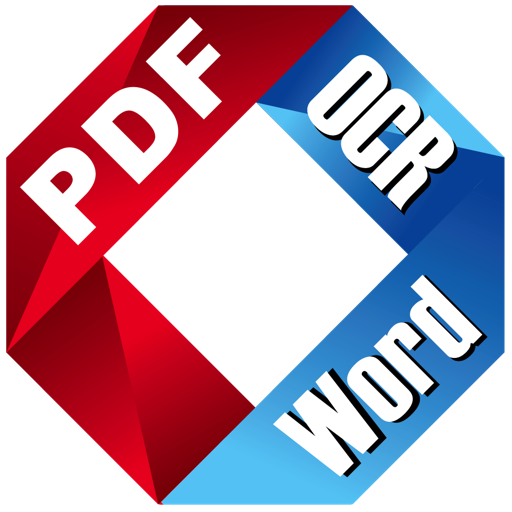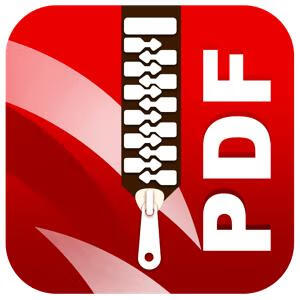Aiseesoft Mac PDF to Image Converter for Mac是一款能够为您将PDF文件转换为图片的PDF文件转换软件。Aiseesoft Mac PDF to Image Converter Mac激活版支持TIFF、 JPEG、 PNG、 GIF、 BMP、 TGA、 PPM等图片格式,您还可以设置图像的像素大小和颜色
Aiseesoft Mac PDF to Image Converter The best PDF to Image Converter tool to convert PDF to JPEG, PNG, GIF, BMP, TGA, PPM, TIFF and JPEG 2000 with brilliant batch conversion feature and super fast speed.
Convert PDF to JPG, PNG, GIF and more image formats on Mac
How to convert PDF to JPG? Use this Mac PDF to Image Converter. It supports converting PDF to JPEG on Mac freely, so you can regard this PDF file converter as a PDF to JPEG converter. Moreover, there are various image formats are supported, including PNG, GIF, BMP, TGA, PPM, JPEG2000 and TIFF. Then users could easily enjoy the output image with popular image viewers and portable devices.
Change selected or all PDF pages on Mac
If you have the PDF file composed of lots of pages, and you just want to convert a few pages. How can you do that? With this PDF to image Mac version, users can export any part of the source PDF file by choosing specific pages, and save them as JPG/PNG/GIF and more on Mac. Of course, you can convert a PDF to image as you like. Also this app supports batch conversion. It enables users to convert several PDF files with only one conversion.
Adjust output settings
This amazing Mac PDF to Image Converter also enables users to modify output settings. You can set Pixel and DPI size, or image color for all output images, and choose “multi-page” option for the GIF and TIFF formats. Even you can set quality for JPEG format and compression for TIFF format.
Edit converted images as you like
Sometimes, people like pictures more than PDF files, so they want to turn PDF into images for editing the pictures on image editors. For example, users can convert PDF to TIFF for editing the TIFF image file on Adobe Photoshop CS/CC or GIMP. With this PDF to picture converting app, Mac users can editing converted JPEG/PNG/GIF/JPEG2000/BMP/TIFF file on Adobe Photoshop CS/CC, GIMP, Affinity Photo, Sketch, Pixlr.com, etc.
Compatibility: OS X 10.9 or later 64bit
Homepage:

Aiseesoft Mac PDF to Image Converter 3.1.50 破解版 – 优秀的PDF识别转换软件
Aiseesoft Mac PDF to Image Converter for Mac是一款能够为您将PDF文件转换为图片的PDF文件转换软件。Aiseesoft Mac PDF to Image Converter Mac激活版支持TIFF、 JPEG、 PNG、 GIF、 BMP、 TGA、 PPM等图片格式,您还可以设置图像的像素大小和颜色
常见问题
©应用程序的版权属于作者。本网站所有应用均来自互联网,仅供网络学习使用,请支持正版!