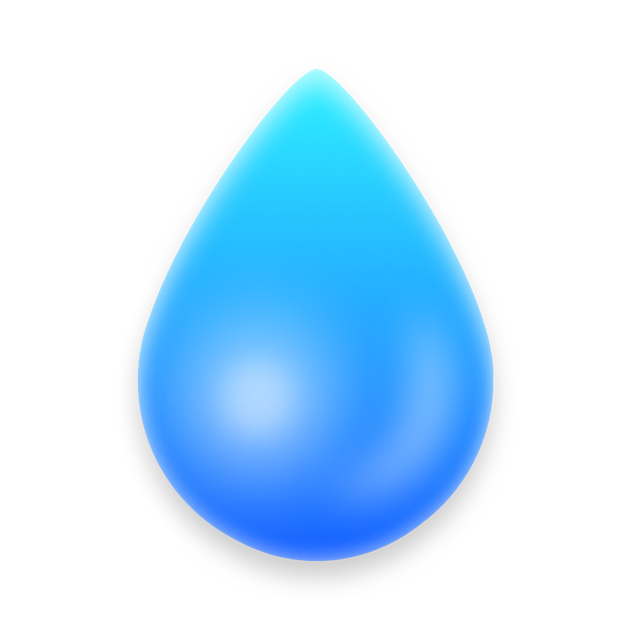Canvas Draw是一个功能强大的软件,专门为小企业主、设计师、插画师和专业人士提供广告和交流的信心。
Canvas吸引了大量的工具和技术,这些工具和技术允许您轻松地创建营销或业务材料,以及创造性的内容、可打印的图纸和可共享的pdf文件。将画布绘制到设计手册、拼贴、名片、学校项目、封面页、讲义、打印广告、报告、图表、指标、网页内容、实物模型、布局、标识、尺寸图、地板植物、建筑设计和其他最符合测量精度、位置和组合文字、图像和物体的能力。
ACD Systems Canvas Draw is a powerful software specifically designed to make it possible for small business owners, designers, illustrators, and professionals to advertise and communicate with confidence. It helps you to visualize your workflow with a diverse content creation tool able to combine adaptable text, image, object, and effect elements in a single document. Canvas Draw 5 services the creation of mechanical documentation, including assembly, maintenance, and repair instructions.
Rapidly illustrate complicated procedures, processes, and workflows with the convenient application of built-in templates and over 2000 symbols. Designed for business professionals and creatives alike, Canvas Draw 5’s comprehensive set of vector object and advanced raster image editing tools make it easy to take your operation to the next level. Visual Communication for Professionals Quickly create, customize, and add to tables with no fuss or learning curve. Copy data directly into your tables from Excel or other sources. Tailor cell borders, size, and look and feel to your needs, or make them invisible. Branding & Vector Illustration Canvas Draw makes your creative marketing efforts easy and dynamic with an integrated design environment. With an extensive collection of symbols, a wide range of file compatibility, and advanced editing tools, you can paint, draw, select, retouch, color correct, and clone your way to seamless designs, typography, and branding. Real Estate & Computer-aided Design Communicate the characteristics of a space by blowing up specific areas, creating 3D vector and text objects, tracing out features and converting them to paths, and much more. Reach your audience by creating composites, touching up images, using transparency effects, and a variety of industry-leading tools and filters. Blueprints & Technical Illustration Create blueprints, floor plans, scale drawings, architectural designs, and other technical drawings with measured definitude and placement. Snap objects into exact positions relative to each other, draw from center points, define scale, systematically align, display sizes, add labels, callouts, or comments, create flowchart diagrams.
Compatibility: macOS 10.13 or later 64 bit
Homepage:

ACD Systems Canvas Draw 6.0.3.6084 破解版 – 优秀的设计绘图工具
Canvas Draw是一个功能强大的软件,专门为小企业主、设计师、插画师和专业人士提供广告和交流的信心
2020-01-28
DMG/7Z 密码:digit77.com
常见问题
如遇:
「xxx.app已损坏,打不开。你应该将它移到废纸篓」,并非你安装的软件已损坏,而是Mac系统的安全设置问题。详见: MAC应用无法打开或文件损坏的处理方法 如遇:
「无法确认开发者身份,无法打开」,并非你安装的软件已损坏,而是Mac系统的安全设置问题。详见: 打开身份不明开发者的应用程序方法 关于激活方法,大部分文章都对不同版本做了不同的激活说明。不过,最终还是以dmg包中的实际情况为准,如果里面只有单独的 .app或者 .pkg文件,说明不需要做任何激活操作。
©应用程序的版权属于作者。本网站所有应用均来自互联网,仅供网络学习使用,请支持正版!