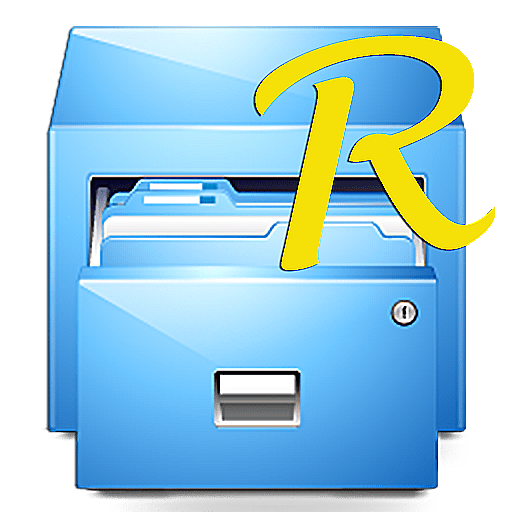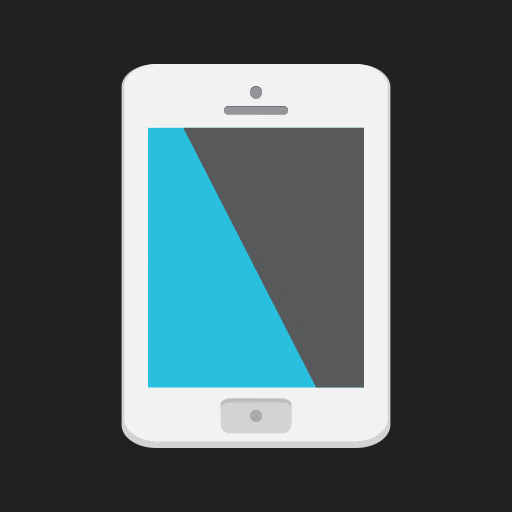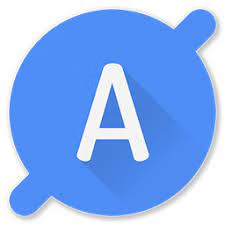Root Uninstaller Pro这款应用程序能够卸载或冻结Android设备中的应用程序,即使是自带程序或系统应用也不例外。如其名称显示,你需要带有Root权限的设备才可以使用该功能。
尽管程序专为享有Root权限的设备设计,并为那些不享有超级权限的用户提供了一系列功能,其中最有趣的功能之一就是:一键批量删除应用程序。你还可以管理程序存储中的APK文件,删除,安装和卸载系统程序(仅限PRO版本)。
Root Uninstaller就是这样一款特别适合Root设备的应用程序,当然,它也为其他用户提供了不少有趣功能哦。
Very fast and simple uninstaller tool on single click for uninstalling both SYSTEM and REGULAR applications.
Don’t like stock or system applications? It’s for you. This application can freeze pre-installed applications on your phone and more. Very fast and simple uninstaller tool on single click for uninstalling both SYSTEM and REGULAR applications.
For root+nand unlocked devices
• Uninstall system applications
• Freeze or disable bloatware, stock and regular applications (keep updates)
• Defrost or enable applications (Free trial or PRO)
• Backup system application .apk to sdcard (that can reinstall later)
• Restore backed up applications
• Reset applications to fresh install state
• Delete definitively system applications
• Hide my App: launch a frozen app and automatically re-freeze on app closing (Pro only, tap on Launch->Freeze button )
• Explore application data folder, code folder (ex. edit preferences, need AntTek File Explorer)
For non-root devices
• Quick APK list to show all available .APK files on SDCard
• Keep Market reference and can restore after factory reset/change devices
• Manage to clear data, cache (manually)
• Manage .apk files: delete, install, install as a system app (PRO)
• Single click to uninstall a listed applications (Batch uninstall).
• Rapid load application list
• Display application name, icon, package name
• Exclude system applications (that you can not uninstall)
• Filter by third-party applications, system applications, applications on sdcard. backup applications or frozen applications
• Support large screen (ex. tablet) views
• Explore application data folder, code folder (ex. edit preferences, need AntTek File Explorer)

Root Uninstaller Pro 9.0.0 破解版 – 卸载或冻结Android应用程序
Root Uninstaller Pro这款应用程序能够卸载或冻结Android设备中的应用程序,即使是自带程序或系统应用也不例外。如其名称显示,你需要带有Root权限的设备才可以使用该功能。
2022-09-02
UtilitiesRoot Uninstaller Pro卸载Android应用程序Root权限批量删除应用程序Simple Uninstaller ToolUninstall SYSTEM ApplicationsDisable BloatwareMarket ReferenceReset ApplicationsAutomatically Re-FreezeLoad Application List
DMG/7Z 密码:digit77.com
常见问题
如遇:
「xxx.app已损坏,打不开。你应该将它移到废纸篓」,并非你安装的软件已损坏,而是Mac系统的安全设置问题。详见: MAC应用无法打开或文件损坏的处理方法 如遇:
「无法确认开发者身份,无法打开」,并非你安装的软件已损坏,而是Mac系统的安全设置问题。详见: 打开身份不明开发者的应用程序方法 关于激活方法,大部分文章都对不同版本做了不同的激活说明。不过,最终还是以dmg包中的实际情况为准,如果里面只有单独的 .app或者 .pkg文件,说明不需要做任何激活操作。
©应用程序的版权属于作者。本网站所有应用均来自互联网,仅供网络学习使用,请支持正版!