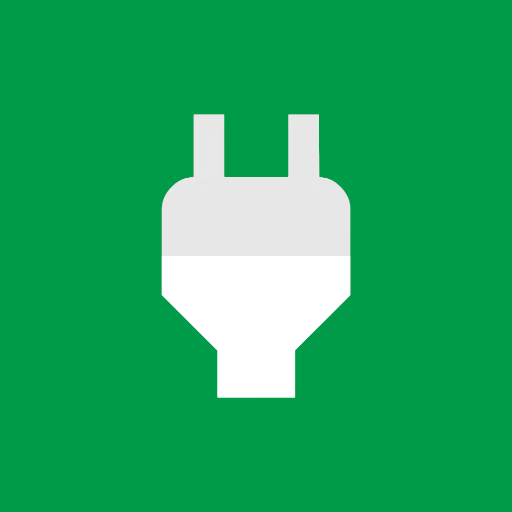Net Optimizer Pro是一款可以将网络进行智能优化的手机APP。软件的用法非常简单,只需一键点击就会自动搜索DNS,然后在结果列表中会显示每个DNS的信息以及速度,我们只需要点击就能进行切换。通过此方法可用让我们的网络速度最大化,同时还能解决一些因DNS导致的网络问题。
DNS Optimizer helps optimize your internet connection by connecting free, fast and secure DNS servers. Compare the performance & speed of DNS servers and connect to the best DNS server for your location.
DNS Optimizer allows you to change your device’s DNS server and securely connect to DNS servers by using Android’s VPN technology.
DNS Optimizer can compare DNS servers and find the fastest DNS server for you. Besides the default servers, you can also add a custom DNS server yourself and test it.
Default Servers: Google Public DNS (8.8.8.8), Cloudflare DNS (1.1.1.1), Open DNS, Quad9, Adguard DNS, Level3, Comodo Secure, Oracle Dyn, CleanBrowsing, Ultra DNS, Safe DNS, Freenom World, Yandex DNS, TWNIC Quad101, and more.
DNS Optimizer automatically detects your network changes and connects to the best DNS server according to your internet connection. You can also schedule the Auto-Optimization feature or automatically optimize every time you turn on your phone’s screen.
Apps running in the background can reduce your battery life and increase your data usage. The DNS Optimizer app increases your internet connection speed and battery life by clearing background apps & services when you are not using your phone.
Your internet provider (ISP) can block some websites and apps, or your data may be tracked when you connect to open/public networks. You can use DNS networks to protect your privacy and access blocked websites/apps. Unlike VPN apps, changing DNS does not affect the performance of your smartphone/tablet and does not drain your battery.
If you use an ad-blocker app on your phone, it will slow down your device’s performance and consume more battery power. Instead, you can use DNS servers like AdGuard or you can use your own local server like PiHole without slowing down your phone.
If you have not changed your DNS settings before, it may take some time to connect to the game servers. By changing your DNS settings, you can fix lag and reduce latency (ping) in online games.
• No root required
• Auto-Optimizer & Optimization Scheduler
• Start-on-Boot
• Compatible with custom DNS servers
• DNS Benchmark, Speed Test & Pinger
• IPv4 & IPv6 Support
• WIFI, Mobile Data (2G/3G/4G/5G), Bluetooth (Tethering / Hotspot) and Ethernet Support
• Compatible with all Android Devices (Smartphones, tablets, etc.)
• Woldwide free, fast and secure DNS servers
• Internet Security, Malware Protection, Ad-Blocking, Unblocking Websites/Apps, Parental Control, and many more…
• Connect to best DNS servers to fix lag & ping (PUGB, Free Fire, Fortnite and other online games)
• Connect faster to the streaming networks like Netflix, Amazon Prime, YouTube, etc.
• Save Mobile Data
• Online Privacy Protection
• Increase Battery Life
• Easy-to-use
• Dark Mode
• Notifications
Performance improvements and bug fixes
Requirements: Android 5.0+ | File size: 5,64 MB

DNS Optimizer 1.3.0.0 破解版 – 网络智能优化应用
Net Optimizer Pro是一款可以将网络进行智能优化的手机APP。软件的用法非常简单,只需一键点击就会自动搜索DNS,然后在结果列表中会显示每个DNS的信息以及速度,我们只需要点击就能进行切换
常见问题
©应用程序的版权属于作者。本网站所有应用均来自互联网,仅供网络学习使用,请支持正版!