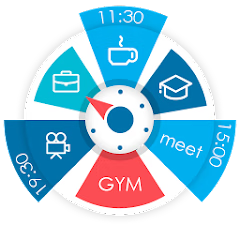CalenGoo谷歌同步日历破解版是款谷歌旗下的手机日历软件,平台带来有详细的日周月年记录,其还能在线进行标注时间,从此不再会遗忘一些重要的日子。而且平台还支持强大的打印功能,更设有多种特色的主题模板,用户可以自由的选择
CalenGoo是一个很具人性化的时间日程管理工具,它直观的时间线显示还有任务视图等,将文字与图片美妙地结合起来,让你的日程与时间一目了然。直接与谷歌日历,谷歌任务同步,支持常见日程。
1、日历:农历黄历随便看,假日节气道道全
2、个性阅读:新闻、亲子、情感、旅行、赛事…定制个人阅读口味,你在乎的,我们都懂
3、生日、纪念日、倒数日:支持通讯录、社交网络上的重要日期一键导入
4、记事:支持多次、周期性重复提醒,支持添加涂鸦、录音等信息
5、云同步:支持手机、Pad、网页端实时同步
6、实用工具:解梦月经算吉日,求签铃声换壁纸…传统文化与现代生活完美结合
With CalenGoo you can manage all your events and tasks. With lots of configuration options you can make it look and work the way you want.
• Sync all your past and future events with Google Calendar (just add your Google account under “Settings > Accounts” instead of syncing via the Android calendar).
• Sync calendars with Google Calendar, Exchange, CalDAV and iCloud (via the Android calendar or directly).
• Sync tasks with Google Calendar, Exchange, CalDAV and iCloud.
• Attach photos and files to your events (when syncing directly with Google Calendar).
• Attach Evernote® notes to events.
• Weather forecast (“Settings > Weather”).
• Add icons to Google events (you have to add your Google account under “Settings > Accounts”, then you can configure the icons under “Settings > Icons”).
• Five types of calendar views (day, week, month, agenda and year).
• Four styles of agenda views (“Settings > Display and Use > Agenda view”)
• Use drag&drop to move and copy your events.
• Widgets to see your events on your home screen (day, week, month, agenda, year and task widget).
• Support for Exchange categories (when syncing CalenGoo directly with Exchange using EWS).
• Share calendars with other people (using Google Calendar).
• Search function
• Various reminder functions (e.g. notifications, pop-up window, spoken reminders, different sounds)
• Birthdays and anniversaries of your contacts
• Floating events and completable events
• Templates for events
• Print to PDF function
• Android Wear support (watch face and agenda view)
• Tasks in events (add a short list of tasks into an event)
• Contacts can be linked to events
• Use keywords to change the color or icons of your events (“Settings > Display and Use > General > Keywords”).
• Dark theme and light theme (“Settings > Design”)
• Many configuration options can be found under “Settings > Display and Use”.
• Using the system’s file selector for selecting directories and files.
• It is now possible to sync directly via Wi-Fi with the Windows/macOS version of CalenGoo by creating a “Local sync” account under “Settings > Accounts > Add account”.
• Many small improvements
• Bug fixes
Requirements: Android 4.4+ | File size: 18,55 MB

Calengoo 1.0.183.1561 破解版 – 谷歌同步日历
CalenGoo谷歌同步日历破解版是款谷歌旗下的手机日历软件,平台带来有详细的日周月年记录,其还能在线进行标注时间,从此不再会遗忘一些重要的日子
2022-08-30
ProductivityCalenGoo谷歌同步日历手机日历日程管理Google CalendarCalDavEvernoteGoogle EventsCalendar ViewsPDF FunctionAndroid Wear
DMG/7Z 密码:digit77.com
常见问题
如遇:
「xxx.app已损坏,打不开。你应该将它移到废纸篓」,并非你安装的软件已损坏,而是Mac系统的安全设置问题。详见: MAC应用无法打开或文件损坏的处理方法 如遇:
「无法确认开发者身份,无法打开」,并非你安装的软件已损坏,而是Mac系统的安全设置问题。详见: 打开身份不明开发者的应用程序方法 关于激活方法,大部分文章都对不同版本做了不同的激活说明。不过,最终还是以dmg包中的实际情况为准,如果里面只有单独的 .app或者 .pkg文件,说明不需要做任何激活操作。
©应用程序的版权属于作者。本网站所有应用均来自互联网,仅供网络学习使用,请支持正版!