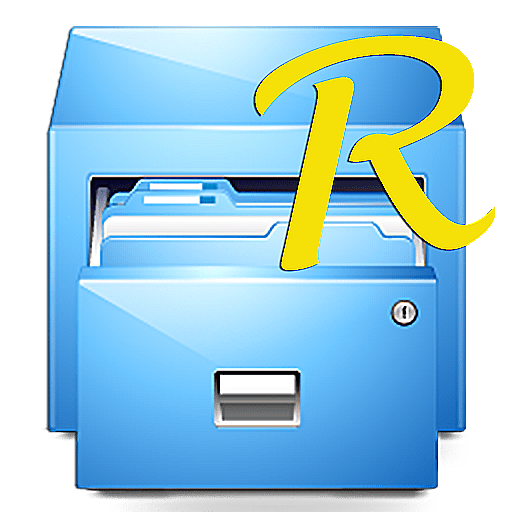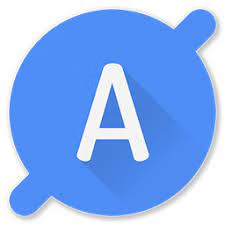Android App Backup & Restore 最简单易用,免费帮您轻松地备份和恢复安卓应用,再也不用担心APP和文件丢失!
批量备份、还原、恢复、传输应用程序、文件及个人信息以节省更多空间。应用备份和还原帮助你备份你的app到SD卡和云端空间,并且可以随时从中还原已备份的app。
◈ 备份还原至本地或云端
✓ App 备份还原
✓ APK 备份还原
✓ 联系人 备份还原
✓ 短信 备份还原
✓ 通话记录 备份还原
◈ 快速传输分享
✓ App 传输分享
✓ APK 传输分享
✓ 联系人、短信、通话记录 传输分享
◈ 主要功能
· 默认备份还原至手机存储
· 备份还原至SD卡或云端
· 备份至谷歌云端、Dropbox等云盘
· 提取旧APK、还原至旧版本应用
· 应用管理
· APK提取器
· 覆盖、降级APP版本
· 随时自动备份
· 设置自动备份名单
· 一键备份还原系统应用
· 应用和手机恢复原厂设置
· 批量备份恢复
· 将应用按照名称、日期、大小排序
· 显示备份大小和时间
· 显示已用空间和可用空间
· 编辑备份路径
· 扫描病毒
注意事项
· 应用备份助手不能备份、还原、传输应用中的数据和系统设置,只能备份、还原、传输APK文件
· 应用备份助手只能还原曾经被备份过的应用和文件
· 请在卸载本应用前取出SD卡,否则受手机系统限制,所有SD卡中的文件也都会被相应删除
· 对于安卓4.4及以上系统,谷歌未向开发者开放SD卡写入权限。目前只有手机制造商和谷歌可以使用该权限
App Backup Restore uses accessibility services to improve the auto uninstall feature in some devices.
App Backup Restore – Transfer is a simple apk assistant.
App Backup Restore – Transfer CANNOT back up or restore your apps’data, it’s a apk assistant that can back-up apk files only.
Upload & Download backups to Google Drive .
Never lose your data again!
App Backup Restore - Transfer can Backup & Restore APK files of apps that are not frequently used to save storage of phone. Easiest Backup & Restore multi versions to avoid unnecessary updates.Backup & Restore Personal data for safety. iCloud Backup & Restore for data security. Transfer & Share APK files between Android devices.
Local / Cloud Backup & Restore
• APK backup & restoare
• SMS & Contact Backup
• Call logs backup & restore
• Photo Backup & restore
Transfer & Share in Seconds
• APK send & receive
• Call logs send & receive
Features
• Batch backup, restore, transfer, share
• Batch Backup & Restore to internal storage of phone by default
• Batch Backup & Restore to SD card or USB
• Upload & Download to/from Google Drive, Dropbox, etc.
• Easiest Backup & Restore apks, personal data
• Auto Backup & Send files to the third party platforms
• Extract & Retrieve APK files
• Transfer & Share Backups
• Overwrite, downgrade app versions
• Auto app-backup tool at all times
• Set auto backup list to back up apks automatically
• Transfer & Share by building private Wifi-hotspot
• Wireless Transfer & Share with dizzying speed
• Auto backup & update with notifications
• Google Drive upload/download with notifications
• Easiest backup & restore system applications
• Scan APK files stored in your phone
• Scan virus for more protection
• Touch & Hold app to check details
• Manage apps by installed, archived, Drive
• Apk assistant to sort apps by name, date, size
• Show backups’ size & time & version
• Show used & total system & file storage
• Recover phone after factory resetting, Samsung, MicroMax, etc. supported
• All types of app supported including Game, Tool, Social Media etc.
Notice
App Backup Restore - Transfer CANNOT back-up, restore, transfer data or settings of apps, it only batch backup & restore apk files to save storage of phone.
App Backup Restore - Transfer can only restore app files that have been backed up BEFORE.
App Backup Restore - Transfer CANNOT auto back up personal data, auto back-up apks only.
App Backup Restore - Transafer can only auto back-up to RAM & SD card, auto backup to cloud CANNOT be achieved .
Please back up to sd card or cloud before factory reset, or all backups will be deleted due to system restriction.
For Android 4.4 and above, Google reserved the permission to write in SD card. It is now granted only to Google and cellphone manufactures.

Backup and Restore 7.2.0 破解版 – 应用备份工具
Android App Backup & Restore 最简单易用,免费帮您轻松地备份和恢复安卓应用,再也不用担心APP和文件丢失
2023-01-15
UtilitiesAndroid App Backup and RestoreBackup and Restore恢复安卓应用批量备份App 备份还原APK 传输分享App Backup RestorePhoto BackupAPK SendWireless TransferRecover Phone
DMG/7Z 密码:digit77.com
常见问题
如遇:
「xxx.app已损坏,打不开。你应该将它移到废纸篓」,并非你安装的软件已损坏,而是Mac系统的安全设置问题。详见: MAC应用无法打开或文件损坏的处理方法 如遇:
「无法确认开发者身份,无法打开」,并非你安装的软件已损坏,而是Mac系统的安全设置问题。详见: 打开身份不明开发者的应用程序方法 关于激活方法,大部分文章都对不同版本做了不同的激活说明。不过,最终还是以dmg包中的实际情况为准,如果里面只有单独的 .app或者 .pkg文件,说明不需要做任何激活操作。
©应用程序的版权属于作者。本网站所有应用均来自互联网,仅供网络学习使用,请支持正版!