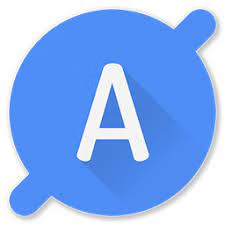3C All-in-One Toolbox Pro 是一款优秀应用超多功能聚合工具箱,具有简洁易于的使用界面。3C All-in-One Toolbox Pro 拥有监控、控制和微调所有 Android 设备所需的所有工具。可以说是每个 root 后的 Android 用户的必备工具箱应用。
双电池特别支持设备,LG快速圈和三星边缘通知
工具箱集成允许节省电池和性能优化,配置文件来控制CPU,IO和设备状态以及从任何地方管理应用程序
高度可配置的UI允许您将应用程序转换为您真正喜欢的东西
设备管理器提供最强大的配置文件,任务调度和根据您的独特情况,您可以找到优化性能和节省电量的设备监视器
File explorer 是一个非常简单但非常强大的资源管理器,可以使用root,按日期,大小和流媒体文件排序以及更新权限,所有权和安全背景。本地或任何Samba网络共享
应用程序管理器:提供您期望的所有功能以及更多功能来保护,调整和优化设备上的所有应用都是您想要的。
电池管理器:将帮助您识别耗尽电池的应用程序,并使用比较统计数据改善您的个人资料,以及跟踪在很长一段时间内实际发生的事情
网络管理员允许设置WiFi接入点优先级并配置,Android防火墙, TCP拥塞和DNS
任务管理器提供了一个简单的用户界面,但在通过各种用途排序应用程序并摆脱不需要的应用程序非常有效
CPU管理器:控制单个到octacore CPU,热,多核和大多数自定义内核设置
系统管理器:使用build.prop和sysctl编辑器从最低级别配置您的设备,从SD卡性能,内存提升和调整各种隐藏设置。
监控和记录所有应用程序活动和电池消耗,组件状态(连接,本地化和电话)。还允许添加状态栏通知图形和使用Xposed骨架中除去原电池图标
高度可配置Widget是所有可调整大小,从一个简单的计到更复杂的数据显示,组件切换,和历史图形
系统部件开关中的应用程序,在小部件或使用配置文件允许手动或自动打开/关闭大约20多个设备组件(WiFi,蓝牙等)
用于高级调试/调查:终端仿真器和脚本编辑器允许在启动时共享和运行脚本。系统Logcat和内核读取器*提供高级过滤和搜索。
需要root和内核支持全功能。
3C All-in-One Toolbox combines many features into one giant toolbox with a modern and easy-to-use interface. Every tool you need to monitor, control and fine-tune all your Android devices.
This app uses Accessibility services to help you stop apps on non-rooted devices, but will never ever collect any information.
• Device manager offers very powerful profiles, task scheduling and device watchdog you can find to optimize performance and battery saving depending on your unique situation
• File explorer is a very simple, yet very powerful explorer that can use root, sort by dates, sizes and stream media files as well as update permissions, ownership and security context. Locally or from any Samba network share
• Application manager provides all features you’d expected from such and many more to secure, tune and optimize all apps on your device the way you want.
• Battery manager will help you identify apps draining your battery and improve your profiles using comparison statistics, as well as keep track of what actually happened over very long period of time
• Special support for dual battery devices, LG Quick Circle and Samsung Edge notifications
• Network manager allows setting WiFi access point priority and configuring* Android firewall, TCP Congestion and DNS
• Task manager offers a simple UI yet very effective in sorting apps by various usage and getting rid of unwanted apps
• CPU manager controls single to octacore CPUs, thermal, multi-core and most custom kernel settings
• System manager configures your device at the lowest level, from SD cards performance, memory boost and tweaking various hidden settings using build.prop and sysctl editors.
• Monitoring and recording all applications activities and battery consumption, component states (connections, localization and phone). Also allows adding status bar notifications with graphics and removing original battery icon using Xposed framework
• Toolbox integration allows for battery savings and performance optimization, profiles to control CPU, IO and device states and managing apps from anywhere
• Highly Configurable UI allows you to transform the app into something you really like
• Highly Configurable Widgets are all resizable, from a simple gauge to more complex data display, component toggles, and historical graphics
• System component switches in app, in widgets or using profiles allows switching on/off about 20+ device components (WiFi, Bluetooth, etc) manually or automatically
• Terminal Emulator & Script Editor allows sharing and running scripts optionally on boot
• System Logcat and Kernel Reader* provides advanced filtering and search
Improves FTP browsing
Requirements: Android 5.0+ | File size: 22,95 MB

3C All-in-One Toolbox 2.6.8b 破解版 – 超多功能聚合工具箱
3C All-in-One Toolbox Pro 是一款优秀应用超多功能聚合工具箱,具有简洁易于的使用界面。3C All-in-One Toolbox Pro 拥有监控、控制和微调所有 Android 设备所需的所有工具
2022-09-04
Utilities3C All-in-One Toolbox多功能聚合工具箱节省电池控制CPU设备状态应用程序管理器File ExploreGiant ToolboxTask SchedulingDual Battery DevicesCPU Manager ControlsHighly Configurable WidgetsSystem Manager ConfiguresSamsung Edge NotificationsToolbox Combines
DMG/7Z 密码:digit77.com
常见问题
如遇:
「xxx.app已损坏,打不开。你应该将它移到废纸篓」,并非你安装的软件已损坏,而是Mac系统的安全设置问题。详见: MAC应用无法打开或文件损坏的处理方法 如遇:
「无法确认开发者身份,无法打开」,并非你安装的软件已损坏,而是Mac系统的安全设置问题。详见: 打开身份不明开发者的应用程序方法 关于激活方法,大部分文章都对不同版本做了不同的激活说明。不过,最终还是以dmg包中的实际情况为准,如果里面只有单独的 .app或者 .pkg文件,说明不需要做任何激活操作。
©应用程序的版权属于作者。本网站所有应用均来自互联网,仅供网络学习使用,请支持正版!